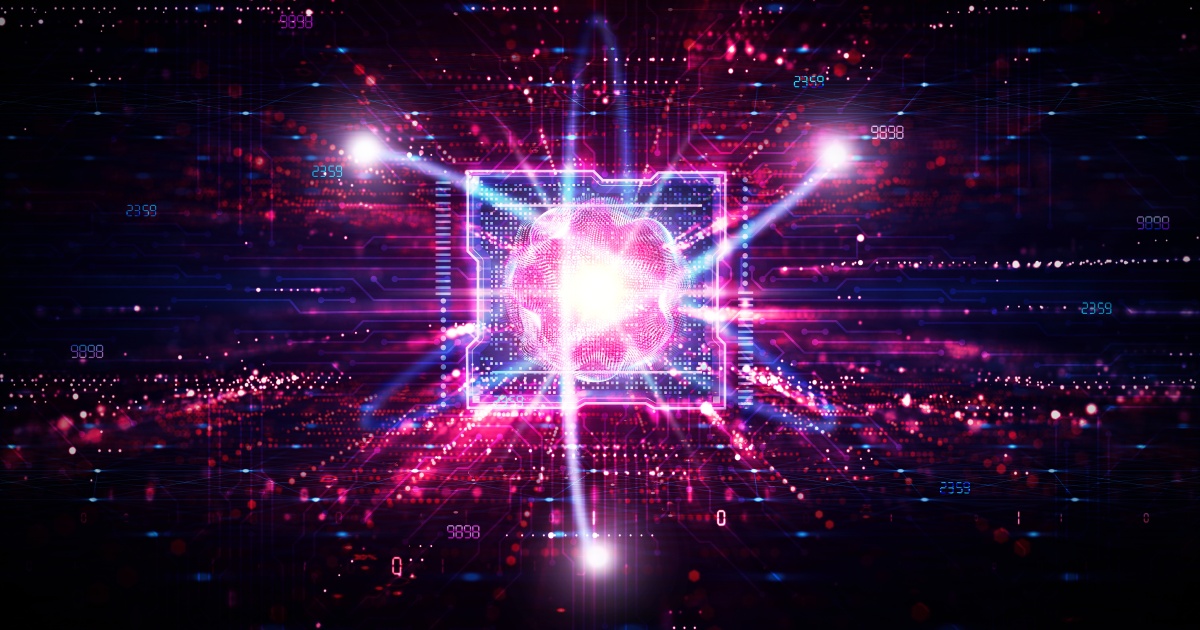Today’s so-called digital workplace is creating new ways for businesses to collaborate and conduct business both internally and externally, with colleagues, partners, customers, prospects, and any other stakeholders, regardless of location. Geography is no longer a barrier to collaboration; nor, frankly, is the type of interaction or collaboration – applications, content, video, voice, multiparty interactions can all be shared interactively in the digital workspaces that are replacing traditional conference rooms.
I had a chance, recently, to experience Prysm’s (News - Alert) Visual Workplace, the company’s business collaboration solution – think touch-screen wall of collaboration – and see, firsthand, how the company is helping businesses redefine how they collaborate and add value to their group interactions.
At its heart, the concept isn’t new – it’s about helping make group engagements more productive, which is what any collaboration vendor’s goal is, going back to when I first wrote about Polycom’s (News - Alert) first telepresence suites back in ’06. Truth is, that was a very cool experience, sitting in a self-contained remote telepresence facility. But, it wasn’t exactly practical.
Prysm takes another angle on the collaboration experience, starting with laser phosphor displays (LPD) that are the physical core of the solution (of course, nothing happens without the software). While the 190-inch screen I demoed is certainly cost-prohibitive for smaller businesses, the company has smaller versions available and, in theory, most of the features would be adaptable for any size screen.
At the heart of the solution is the software, which is designed to deliver productivity enhancements to business collaboration sessions by allowing any number of elements (content pieces) to be scored within projects, and viewed simultaneously or sequentially as needed to create a more efficient meeting environment. Of course, we do live in a touch-screen world, so users can annotate, resize, move images as needed during their sessions – just as you would any touchscreen window.
“You are able to have so many pieces of content to look at at the same time,” explained Paige O’Neill, CMO, Prysm. “It really leads you to make conclusions more quickly because all the content is right there at your fingertips.”
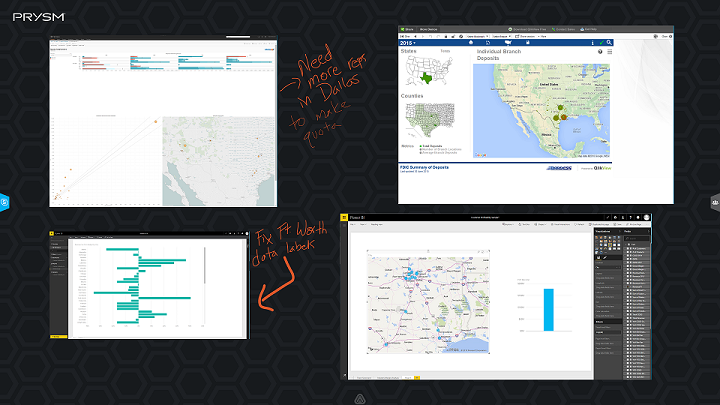
Take a team meeting, for instance, where each team member is responsible for presenting on his/her part of the project. With Prysm, each participant can add and store the content for the project so that it’s readily available at the right time, simply by accessing the “trays” at the bottom of the screen which store their content (think tabs at the bottom of an Excel workbook or at the top of your Web browser). And, of course, all the content and real-time annotation and activity can be displayed on any remote displays, so even team members (or partners or customers) that are not on-site can participate equally.
And to take it a step further, businesses can set up as many projects as needed for different teams, clients, projects, etc., which can all be accessed through a main project menu. As for integration with third-party software, Prysm already works with Box and Dropbox (News - Alert), as well as Office 365, and, in order to satisfy user needs and to pace the market, O’Neill indicated additional integration work is on the roadmap.
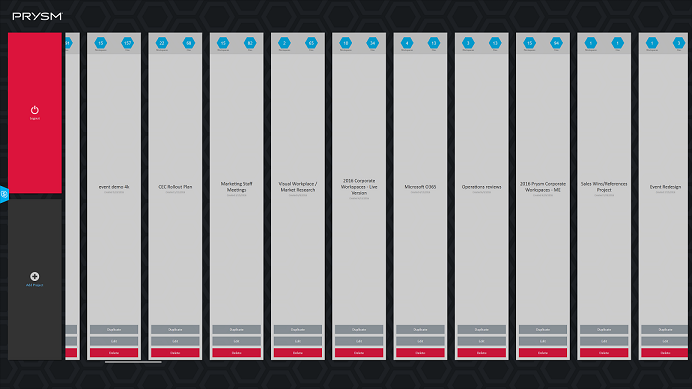
It seems simple – and, on the surface, seems like some of the other solutions on the market. But, the actual experience was unlike any other I’ve had. I’ll acknowledge, the closest was, in fact, Microsoft’s (News - Alert) Surface Hub. Perhaps it was the screen size, but between the touchscreen and the software, I found the Prysm experience a notch above.
Edited by Alicia Young