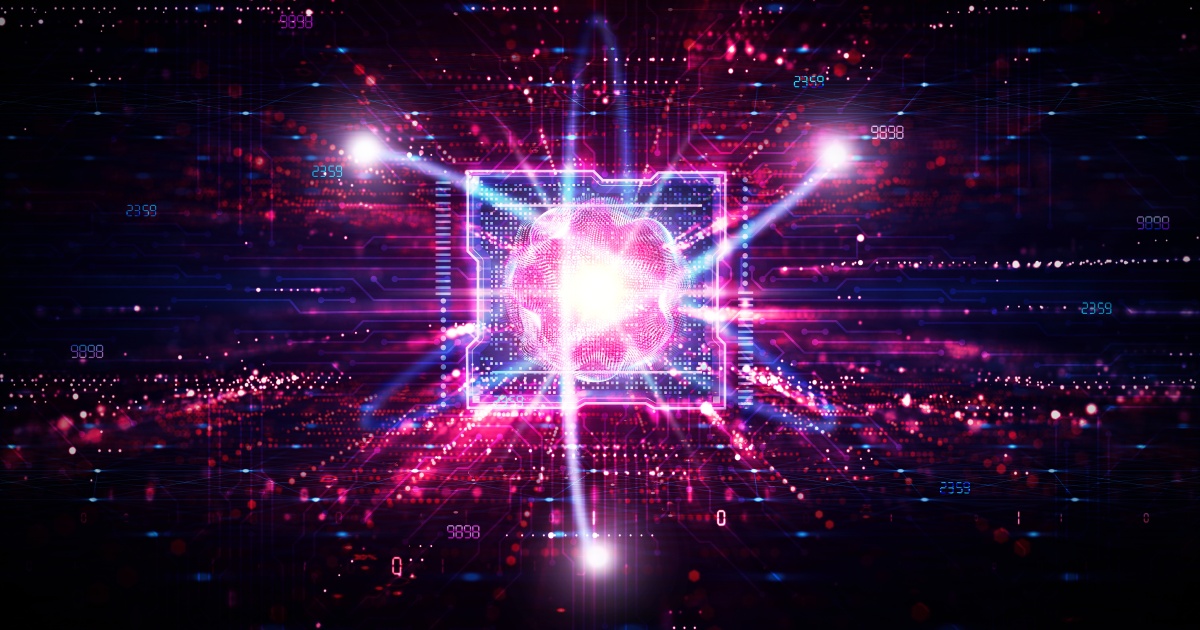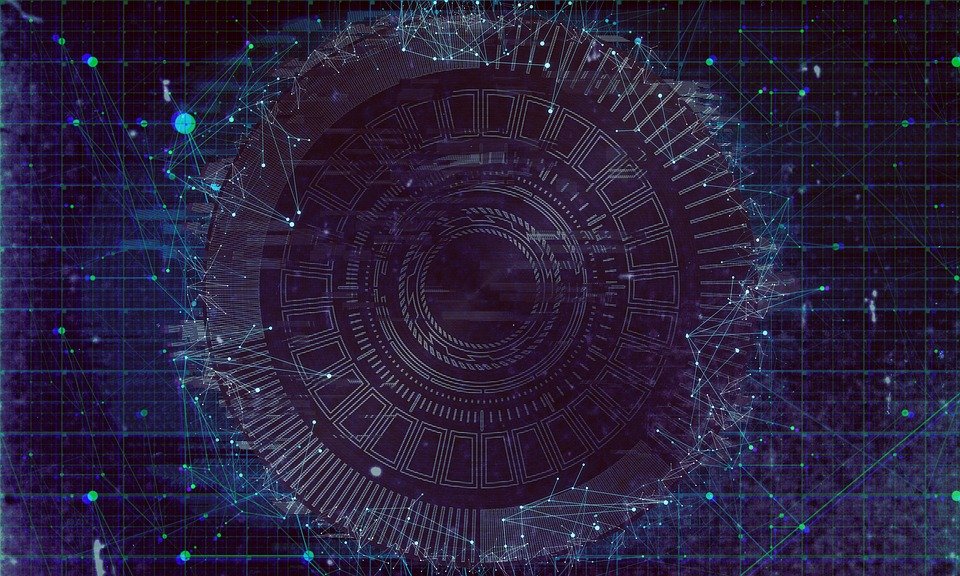
Amazon Elastic Block Store (EBS) is one of many services offered by Amazon Web Services (News - Alert) (AWS). These services include networking, storage, compute, databases, and development tools. EBS provides persistent storage volumes that can connect to Elastic Compute Cloud (EC2) instances. In this article, you will learn everything you need to know about EBS snapshots, including pricing, automation, and features.
What Are AWS EBS Snapshots?
Amazon EC2 instances are virtual servers in the EC2 service. The data stored on these instances is lost when an instance shuts down. Amazon EBS provides persistent storage volumes that can be attached to an EC2 instance. EBS volumes enable you to store data beyond the lifetime of a particular instance.
EBS snapshot, also referred to as AWS snapshot, is a method of data backup and recovery on EBS volumes. You can create a point-in-time snapshot of an EBS volume to back up the stored data on the volume.
AWS Snapshot Pricing
There are some important points to know about EBS snapshots that can affect your costs:
- Incremental backups—a full copy of the data is transferred to S3 when you save an EBS snapshot for the first time. The data is stored incrementally the next time you save a snapshot of the same volume. Incremental backups save only the data that was changed since the last snapshot. This kind of backup can reduce your storage costs.
- S3 storage costs—the Amazon S3 service is used for storing snapshots. You may be charged for transferring the data to S3 when you create a snapshot, and also pay for the ongoing storage of the snapshot.
- Region-specific snapshots—you can save EBS snapshots only in a specific region by default. There is no access to your snapshots from other regions in this case. To make an EBS snapshot available in other regions, you have to copy it to those regions. The transfer of data to another region incurs extra costs. In addition, you need to pay again for the ongoing storage of the snapshot for each region.
- You can’t encrypt incremental backups—if you encrypt your EBS data, you have to create a full backup of the EBS volume each time you create a snapshot. This increases snapshot sizes, data transfer and storage costs.
AWS Snapshot Features
To understand how EBS snapshots work, you need to understand the following features
Flexible backup
The incremental backup feature of AWS snapshots eliminates duplicate data storage that would otherwise occur with multiple snapshots. The first time you create a snapshot, you are backing up data of an entire volume. The following snapshots can save only the data that was changed since the previous snapshot and point to the previous snapshots that include the unchanged data.
When you delete an old snapshot, the data from that snapshot is automatically transferred to the subsequent snapshot and all the existing references are updated. Managing snapshots provides a lot of flexibility, you can delete a certain backup without affecting the functionality of others.
Automated backups
Automating AWS snapshots can save you a lot of time and effort while ensuring that your data is backed up. Lifecycle Manager is a dedicated EBS service that manages and schedules snapshots. This service lets you indicate which volumes you want back up, the frequency of snapshots, and the time of the backup. This method works great if you are only using the EBS service.
However, if you are using other Amazon services, you should use the new AWS Backup service. This service works with many AWS services like Elastic File System (EFS), Relational Database Service (RDS), DynamoDB, Elastic File System (EFS), and AWS Storage Gateway (News - Alert).
The AWS CLI is another option for backing up EBS snapshots. The CLI provides more flexibility and control in your automation. This backup method uses custom scripts and Chron jobs that usually run through Amazon Lambda to store snapshots in different regions, different services, and different encryption settings and permissions.
Snapshot sharing
You cannot create new volumes from a snapshot stored in another region. However, you can copy your snapshots to other regions and create a volume in those regions. This feature enables you to expand across geographic regions, migrate data centers and create disaster recovery plans.
You can even copy snapshots to other user accounts if you have the correct permission settings. This can be useful for third-party integrations, collaborative work, or open-source contributions. You can also share encrypted snapshots if the other user has your Customer Managed Key (CMK).
Challenges and Benefits of EBS Snapshot Automation
Snapshot automation eliminates human error and helps manage large numbers of EBS volumes. Some of the benefits of snapshot automation include:
- Low-cost backups—snapshots are cheaper than other backup solutions because automation simplifies the management of storage costs.
- Eliminates manual backup and restoring—automation reduces the chance of human mistakes and saves operational time.
- Fast disaster recovery options—snapshots help recover the original data quickly when disaster strikes.
- Standardization—setting automation policies enables you to standardize when and how snapshots are created. Standardization ensures that you don’t miss any backups due to human error.
However, there are also some challenges when implementing the EBS Snapshot Automation feature:
- Automation periods—you can automate snapshots only periods of 12 or 24 hours. As a result, you can potentially lose a significant amount of data.
- Timeliness—there may be a large period before your data is protected by a backup because the first backup is created in the scheduled time of your choice.
- Snapshot limit—an AWS account can store only 10,000 snapshots. You can quickly reach this limit if you create daily snapshots of many volumes.
- Removing EBS volumes—snapshots remain as per the retention policy’s instructions even if you remove the associated volume. If you want to remove them, you need to delete them manually.
- Maximum retention period—you can store snapshots for a maximum of 1000 days. You have to transfer your backups to another service if you want to archive snapshots.
- Regional restrictions—any can create automation policies only for a specific region. When you have volumes in different regions, you have to set up policies in each region to ensure appropriate backup.
Conclusion
EBS snapshots are a good option for data backup in AWS. You can use EBS snapshots to create point-in-time backups of data, and then restore the information as needed. You can also automate the process to ensure efficiency. Remember that there are limitations like the number of snapshots per account. Make sure to evaluate all options before deciding on a backup strategy for your project.
--------------------
Author Bio

Gilad David Maayan is a technology writer who has worked with over 150 technology companies including SAP (News - Alert), Samsung NEXT, NetApp and Imperva, producing technical and thought leadership content that elucidates technical solutions for developers and IT leadership.
LinkedIn (News - Alert): https://www.linkedin.com/in/giladdavidmaayan/