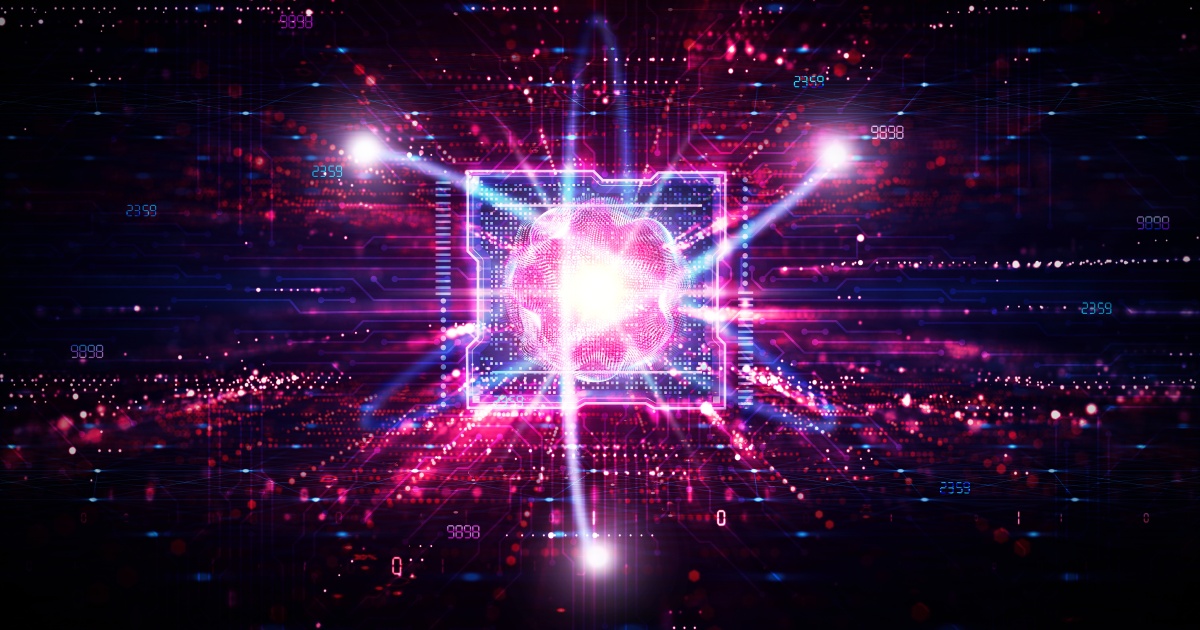Five Reasons to Consider the Cloud in Your Business Continuity/Disaster Recovery Plan
(This article originally appeared in the April 2012 issue of Cloud Computing Magazine.)
Disaster recovery is like life insurance – it’s something everyone knows they need, but no one really wants to talk about, plan for, or spend money on. But, like life insurance, when disaster strikes, you’re incredibly glad you made the decision to put that safety net in place.
One of the biggest hurdles in creating a solid business continuity/disaster recovery (BC/DR) and document storage plan is the belief that there’sno way around adding redundant physical servers – and their associated capital expense costs – to your back room. If you’ve heard that argument in your own organization, it may be time to reassess your BC/DR strategy. The idea that disaster recovery can be sold as a value-priced service managed in the cloud is not new, but it’s quickly gaining traction among savvy CIOs and IT managers keeping a close eye on their budgets.
So how can you determine if your company’s data is a candidate for a DR-in-the-cloud solution? First, you need a qualified, independent thirdparty that can conduct a business impact assessment to determine if your business’ recovery point objective (RPO) and recovery time objective (RTO) requirements can be supported by DR in the cloud before any decisions are made. If it turns out that your company is a candidate for DR in the cloud, there are several good reasons to move forward with a full-scale evaluation of the advantages.
Five Reasons to Move Your DR Planto the Cloud
1. Price: Imagine that the monthly operational expense of doing DR in the cloud is similar to the way consumers work with their residential electric companies. The customer pays a small monthly fee for connecting his or her home to the utility, and then pays for actual power usage. If no electricity is used, the small monthly fee remains; if the customer turns on a pool pump and a refrigerator and lights, costs are added incrementally as that customer uses increasingly more power. That’s a vastly different model than the way outsourced DR services have traditionally been handled, where clients pay a fee commensurate with the amount of service that might be neededin the event of a disasterwhether or not they ever use it. Which sounds more cost effective?
2. Security: Today’s servers are designed for multitenancy use and can support different customers based on a variety of security settings, including advanced encryption methodologies to ensure the security of data in transit as well as at rest. As a result, data stored in the cloud is widely considered to be equally secure to information stored in a redundant local data center.
3. Flexibility: A great analogy is to compare traditional outsourced DR services to a residential cell phone provider. To upgrade a cell phone or change a coverage model, you typically have to sign up for another two years or more on a new service contract. But expanding BC/DR service levels through the cloud gives you the freedom to reserve more or less space in a shared “container” system without dramatically impacting cost, without having to renegotiate service level agreements (SLAs), and without adding new multi-year commitments. If you’re doing DR in your own data center, or outsourcing to a third party who has reserved dedicated systems for your use only, the cost can be astronomical by comparison. In the cloud, with a shared container model, you simply reserve the space you need available and make changes as your business needs dictate, usually at a very minimal cost, if any, for those changes.
4. Design: Clients with their own in-house data centers can design their BC/DR plan and redesign it to meet changing needs, and they can conduct tests at random. Often, however, with traditional outsourced DR providers, the ability to customize RPOs, RTOs, and to conduct multiple tests throughout the year is sharply curtailed according to the parameters of the client’s SLA. But typical DR-in-the-cloud solutions offer an unrivaled combination of price-performance and custom design options.
5. Managed Recovery: Ask yourself if your DR strategy gives you a “SWAT team” of IT professionals who can jump into action to kick-start a failover when disaster strikes. This is yet another reason to consider DR in the cloud. Cloud providers are accustomed to running and managing their own systems, and when they are in crisis mode, they are often able to conduct the initial restore on your behalf, getting youup and running that much faster.
What does this all mean to you? It’s simple. You need a disaster recovery strategy. If you don’t already have one in place or don’t want to incur a large capital expense adding redundant servers to your data center, the cloud can be a very affordable option. Even if you do already have a DR plan in place, it may be time to rethink your strategy: Can those redundant servers be better utilized as primary computing resources if you move your DR to the cloud? There’s no time like the present to find out.
Michael Feil is the director of Cloud Solutions for Logicalis (www.us.logicalis.com), an international IT solutions and managed services provider with a breadth of knowledge and expertise in communications and collaboration; data center and cloud services; and managed services.
Edited by Stefania Viscusi