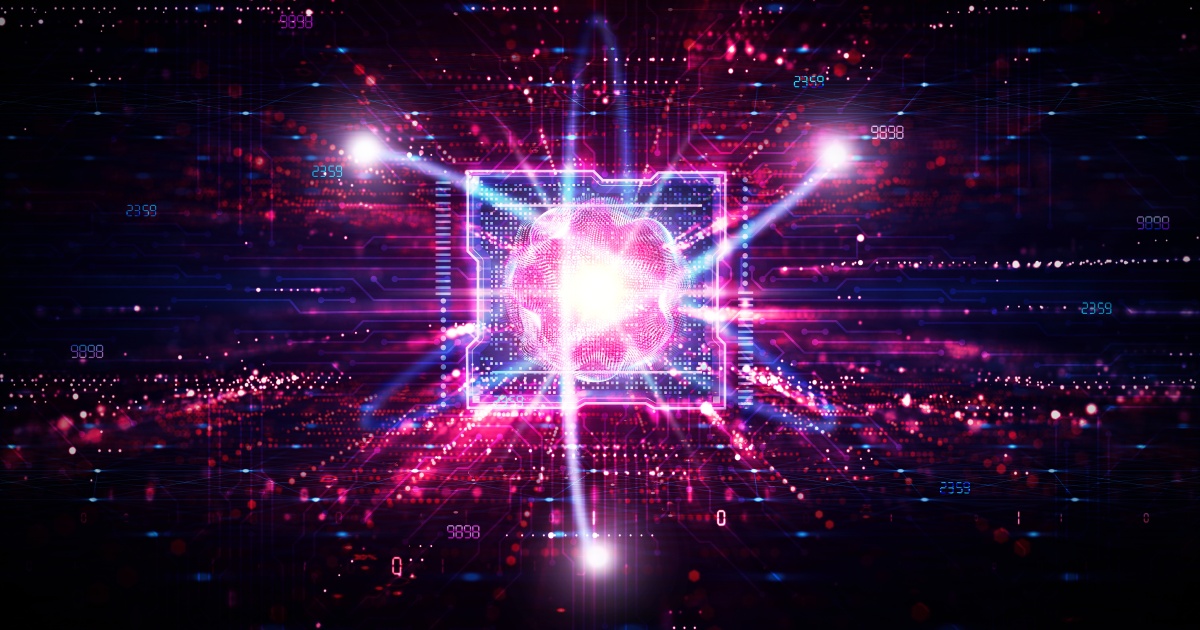It's a trend that is gaining more and more followers in the private and business sectors: outsourcing IT services such as data warehousing, computing power, or application software so you don't have to work with your own hardware and software. Individuals store their data in the cloud instead of relying only on their physical storage media. For cost reasons, companies are also increasingly following that trend and are outsourcing IT services, whether hardware or software. But should you also follow the trend?
What is Cloud Computing?
Cloud computing is the provisioning and use of IT infrastructure, such as storage, computing power, or software via the Internet. The idea is to make these IT infrastructures available over a network, so that they do not have to be installed locally. Provisioning and use of their IT services is solely through technical interfaces and protocols, as well as through client software – usually just a web browser. The principle of cloud computing is primarily geared towards achieving considerable cost savings and operational efficiency.
.
Cloud computing is available in three variants: Infrastructure-as-a-Service (IaaS), Platform-as-a-Service (PaaS), and Software-as-a-Service (SaaS (News - Alert)). IaaS primarily comprises the provision of technical infrastructure, such as computing power, networks, or storage space. The scope of these services can be adjusted at any time, depending on users’ needs. PaaS provides users with a platform to develop and deliver their own software applications. This type of cloud service provides flexible programming and development environments. The SaaS variant is also known as on-demand software and represents the highest level of cloud computing adoption. The SaaS model comprises pure software applications that are made available to users as cloud services by their providers.
Cloud Computing Examples
The best known form of cloud computing is cloud storage services, such as Google Drive, Amazon Cloud Drive or Microsoft (News - Alert) OneDrive. With these providers, individual users and companies can lease capacity on storage servers to store data there. Another example, especially for enterprise cloud computing, is cloud service providers that run software applications on their servers and make them available to businesses around the world via the Internet. In addition to renting and using the software, this solution may also include the associated capabilities of the computer. Cloud computing can also provide computing power in connection with a development environment, so a company can develop its own software products off-center in the cloud.
Benefits of Cloud for Private Users
For private users, the main advantages of cloud computing – compared to using their own hardware and software – is they do not need their own hardware resources to store data or use the application software provided by the cloud service. In other words, media such as external hard drives or flash drives are obsolete and there is no risk of damage, relocation or even loss. In addition, your own hardware does not need to be upgraded, as you can use the most recent versions of most cloud services through a web browser or a client.
Another advantage is the ability to access cloud services at any time from different devices, stationary or mobile. The only requirement is, in addition to having a compatible device, a working Internet connection. In addition, data such as images, documents, music or videos can be exchanged, shared and edited with others by creating appropriate access rights for friends, family or co-workers. Therefore, you do not need to be in the same place for joint projects or to exchange data carriers or lines of email. If necessary and with appropriate authorization, data can also be downloaded locally.
Disadvantages of Cloud for Private Users
The main disadvantage of using cloud services is security. Cloud service providers’ computer systems need to be maintained and protected with great technical and financial effort. One reason for this is the recurring hacking attacks on servers of known cloud providers, like Google (News - Alert) or Amazon. These attacks usually aim to capture users’ personal data and data stored on storage servers.
Another flaw is open data disclosure – mostly open because every cloud provider provides information on their terms of use. The use of cloud services requires the use of account and user authentication information, including login data, names, addresses, contact details, and payment information. Of course, this data is stored and used for logins, service delivery and partly – depending on the vendor and the data protection statement – is may also be passed on.
Another problem is that content is not only saved or transmitted, but sometimes also copied, moved, modified, rated, recorded or otherwise used. In accordance with the terms of use of most cloud providers, this is done within the framework of applicable data protection guidelines.
Benefits of Enterprise Cloud
The advantages of using cloud services for businesses are, among other things, the considerable investment savings for services that can be easily rented from external cloud service providers. This saves costs in terms of staff and hardware, and it means that no long-term capital commitments are required, since the costs of all necessary services, such as the use of special application hardware or software resources, are usually charged monthly and therefore easily calculated.
In addition, the cost of renting a cloud solution is often much less than the cost of purchasing your own hardware and software that matches your desired performance. The fact that hardware, in particular, requires regular upgrades to keep up with the current state of the art is also a significant cost factor that is eliminated when using a cloud service and transferred to the respective provider. This also applies to costly preventative measures to protect against failures. Another advantage is cost savings for IT specialists who need to maintain, manage, and repair infrastructure all the time, as this team is provided by the cloud provider.
Still another advantage for companies is the adaptability of services. The amount of storage space, computing power, and software package can be precisely selected and tailored to real needs at any time. In addition, multiple branch offices or business locations can be easily connected to low-cost IT infrastructure.
Finally, the safety factor can also be mentioned as an advantage. Access to resources by company employees is governed by cloud provider administration. The same applies to access protection for computer systems.
Disadvantages of Enterprise Cloud
The disadvantages for companies include supplier dependency, which may not pay sufficient attention to customers, may not be able to find sufficient capacity or may become unable to act due to insolvency. Obviously, this would have a negative impact on all services that a company has booked with the cloud service provider in question and may have already paid for.
When a company uses a cloud provider, the question also arises as to what is best for handling long-term confidential and business-related data. If you leave it to the service provider, you are inevitably increasing dependancy on that provider. The same is true of your own IT competency: Whether you have a few or a many experts in the business who are familiar with technology, hardware, and software depends largely on your cloud provider's performance.
The quality of the internet connection can also be critical. True high-speed Internet capable of handling service connectivity has not yet arrived in some areas, especially rural locations. Even a 400 Mb line does not guarantee that the connection will always work reliably – and an Internet connection is an essential requirement for cloud computing.
Another disadvantage may be that the company's existing work processes need to be adapted to the software solution provided by the cloud provider.
Loading your personal data into a cloud requires a lot of trust. Depending on the provider and conditions of use, as well as the importance and sensitivity of your own data, you can choose between higher costs for less storage space in favor of a provider that is subject to data protection regulations. For private or security-related data, we recommend not storing it in the cloud as before. For data like music, videos or images, a cloud solution seems appropriate.
If you, as an individual or business owner, can strike an acceptable balance between the advantages and disadvantages mentioned, cloud computing is a highly recommended solution. Some disadvantages can be negligible, especially when compared to the weight of some benefits and the accompanying benefits. Finally, of course, everyone can decide for themselves and to what extent they use a cloud solution.
For the latest on cloud services and applications – including security – the content program and exhbit hall at the TechSuperShow, February 11-14, 2020 in Ft. Lauderdale, delivers a comprehensive education and networking opportunity for technology decision-makers. Bringing together communications and collaboration, articificial intelligence, SD-WAN, managed services, IT operations, the Internet of Things, and much more, ITEXPO’s (News - Alert) TechSuperShow puts all your technology needs under one roof.
Edited by Erik Linask