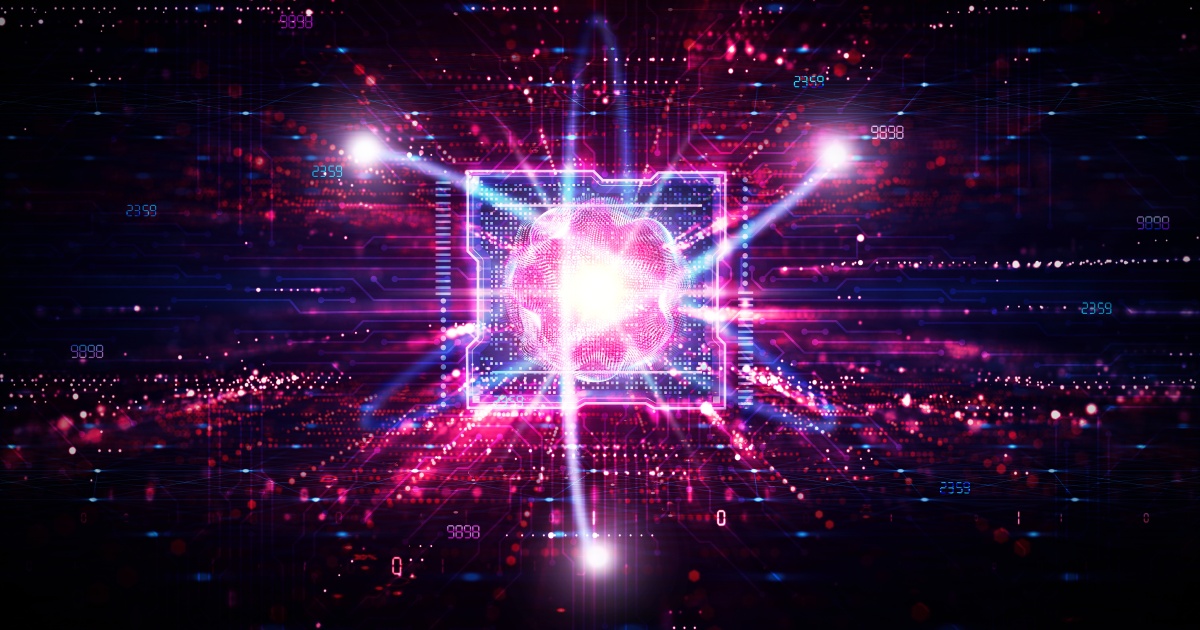What is Desktop as a Service and How Does it Work?
Desktop as a Service (DaaS) provides end-users with access to a virtual desktop using an Internet connection and either an HTML-based browser, or a secure application downloaded to their personal device. The service is usually multitenant, subscription-based, and provided by a public or private cloud service.
The DaaS provider hosts the virtual desktop infrastructure (VDI) using virtual machines running a desktop operating system, and streams the desktop environment to the end-user device. Besides managing the VDI deployment, the provider is also responsible for maintaining the system, its security, storage, backups, and upgrades. The customer is responsible for application management and desktop images.
For organizations unwilling to invest in the upkeep of a private on-premises VDI or self-managed remote desktop service, DaaS is an efficient and often cost-efficient solution. However, it is important to ensure security controls leading up to migration to alleviate risk.
Benefits of Migrating to DaaS
With the proliferation of home-working, remote working, and employee mobility, being able to access one’s desktop from any place at any time has clear advantages. Immediate response to work requirements, untethered contact, and familiarity with the workspace are just a few.
Availability—cloud desktops are not tied to a specific device. Users can use a tablet one minute, a personal laptop the next, and their office desktop when they return to the office. All that is required is an Internet connection. This flexibility improves productivity and user satisfaction.
Reduced IT Costs—workforce.com estimates that a company must employ one IT professional for every 18 computer users on staff. There are programs to install, hardware to fix, networks to maintain, and more. PaaS services can save time, especially considering that the provider applies security and application updates across the board. It also saves money, since the IT team will be relieved of many maintenance tasks—enabling them to focus on company-specific requirements.
No need to run or manage VDI—especially for smaller companies, the cost of running a VDI infrastructure independently can be prohibitive. Whereas desktop management is a relatively prevalent skill, supporting an on-premises VDI site is not. The virtualized desktop environment requires management resources for physical and virtualized machines, as well as specialized technical expertise.
Reduced security risks—the greatest risk when using a computer or mobile device outside the office is losing it. Sensitive data can be jeopardized; endpoints can be compromised. A device without corporate data and applications is the safest device to lose. And so, DaaS reduces security issues considerably for remote work and privately owned (BYOD: bring-your-own-device) computers and tablets.
How to Evaluate DaaS Providers
When subscribing and migrating to a desktop-as-a-service provider, here are some issues you should consider:
Compatibility with the current virtualization deployment—try to locate a PaaS provider who can accommodate your current on-premises virtualization platform support format. Otherwise, the cost of adapting your formats to the provider’s may be prohibitive. Most DaaS services will facilitate migrating desktop images to prevent rebuilding the deployment.
Backup and recovery options—if a DaaS provider does not offer data backup options by default, you may need to pay for the extras. This is even more fundamental with virtual desktops, since recovery downtime costs money and failure can be extremely damaging. Images and templates are crucial for business continuity, and admins should also be able to recover individual workstations quickly and effortlessly.
Security—corporate networks require firewalls, data protection, intrusion detection, denial-of-service (DoS) attack prevention, and additional security measures. Admins should involve the company security team to evaluate the DaaS provider’s abilities to satisfy corporate security needs, as well as desktop administrative needs.
DaaS Migration Best Practices
Any cloud migration project carries inherent risks. Virtualized desktop migration even more so, because employee desktops are a mission critical resource and store highly sensitive data.
Define Desktop Groups and Categories
When virtualizing desktops, it is common to define sets of master machine images (known as golden machine images) that serve as a virtual desktop’s foundation. Once activated, end-users can customize their desktops somewhat. However, take your software license into consideration—if you don’t have a broad site license, ensure you can enforce license limitations within the virtualized environment, to avoid violating the license terms.
Define specific user groups—executives, analysts, developers, and so on; then determine the applications and configurations required to satisfy their needs. Create images that support these requirements, balancing the desire for specialization and the desire to keep the number of image variants to a supportable minimum.
Perform Pilot Tests
To evaluate and refine your deployment plan, execute a pilot migration. Some devices may require different remote desktop protocols (RDP); groups may have unanticipated application requirements, often even requiring changes to base images. This is your opportunity to collect key metrics for the future deployment.
Employ subsets of one or more groups—preferably several—to observe group-related tasks. Evaluate the time needed to create and deploy an image for each group, as well as the help-desk calls per user. Track troubleshooting incidents, and group all of these into performance, application function, security, or other categories, to identify the main issues faced by your deployment.
Focus On the User Experience
The first objective of a DaaS environment is to meet the requirements of its users. A secondary goal is to make the environment convenient for administrators to manage. Only deploy golden images after testing, careful definition of access controls, and when policies and procedures for maintenance are in place.
You may then migrate user data to your new DaaS platform. Some of it may be uploaded to shared file servers; some may remain on private virtualized desktops.
Be prepared for feedback. A structured feedback mechanism can be helpful for users and is a great mechanism to identify production issues early. Consider online forms, surveys, and a responsive help desk. To better collate comments, these should include specific fields, such as problem type, configuration, security, performance, and so on.
Conclusion
In this article I introduced the concept of desktop as a service, covered the benefits of DaaS compared with traditional VDI deployments, and presented four best practices that can help you adopt DaaS more effectively:
- Define desktop groups and categories, and define base images and access roles for each
- Perform pilot tests before a full deployment of a DaaS service
- Focus on the user experience, because the success of a DaaS deployment will rise and fail with user satisfaction
I hope this will be helpful in your journey towards a lightweight, lower cost virtualized desktop environment.