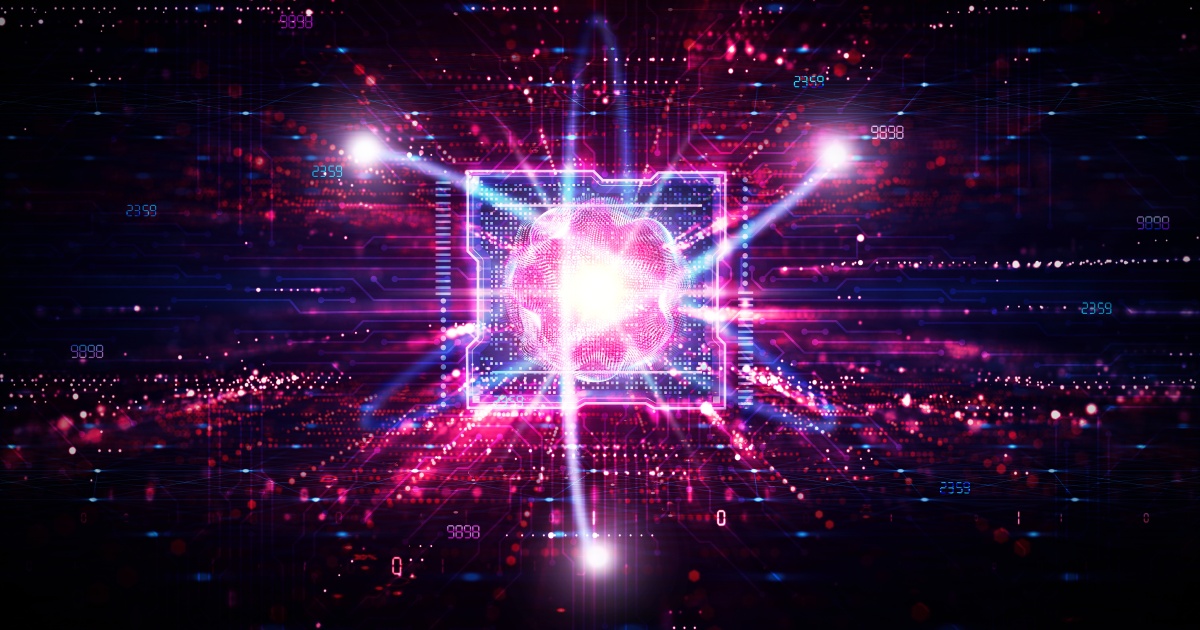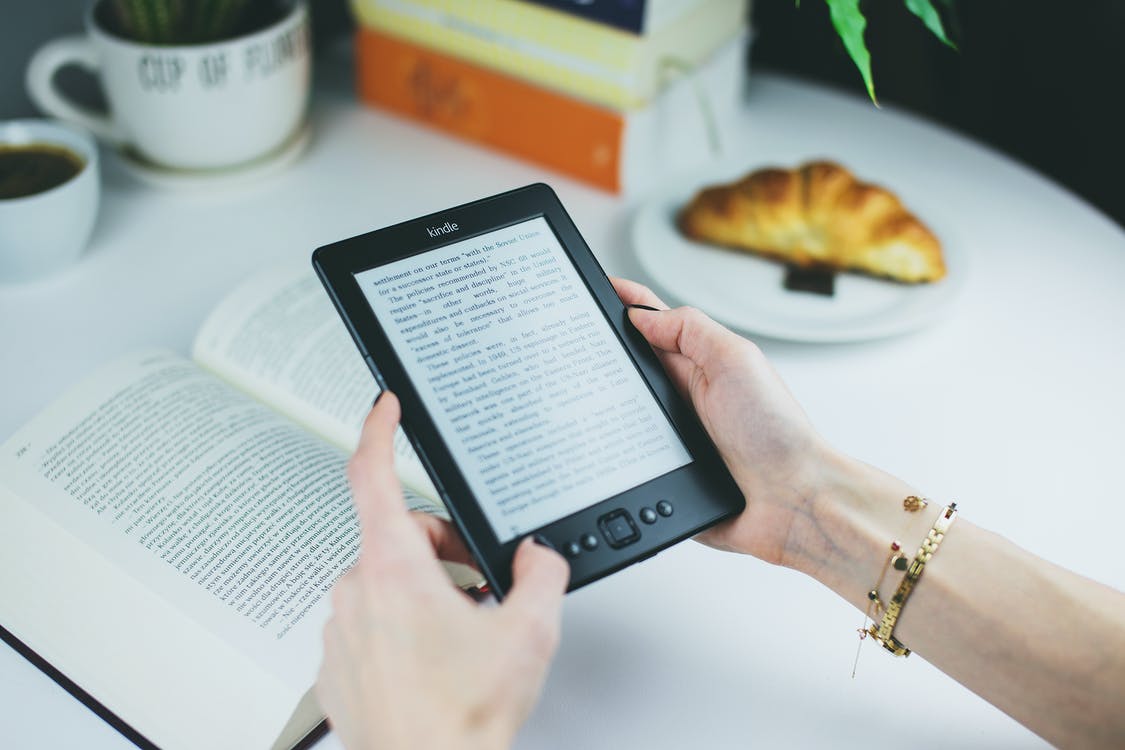
Vivaldi’s Team of experts has updated its web browser to 5.1 on both desktop and android devices and it is the very first update of this year. Desktop users now can enjoy horizontal scrollable tabs, a reading list, and a quick setting panel for a better browsing experience. On another hand, Vivaldi offers color themes and improved speed for Android (News - Alert) users.
Horizontal scrollable tabs in Vivaldi 5.1 for desktop allow users to open as many tabs as needed at their normal size without shrinking. As a result, users can easily scroll and navigate through open tabs to work more easily. Once horizontal tab scrolling is enabled, you can easily scroll through the tabs using the scroll of the mouse of arrow buttons displayed on both sides of the tab bar. The best thing about tab scrolling is that users can also utilize this feature while they are making tab management easier with the two-level tab stacks feature. This helps users to locate tabs by their titles instead of relying on favicon. The feature is great to make tab management easier and more efficient for those who usually work with so many tabs open in the browser.
Reading list is another main feature added in Vivaldi 5.1 on desktop. This helps users save links to articles and online news to read later. You may also find this feature on other browsers but the reading list on Vivaldi provides users with an optimized reading experience. This also keeps track of reading stats for users so they can easily remove the links that they have read already. Desktop users may need to enable a reading list on the browser by clicking on Settings-> Address Bar-> Reading List. After enabling the feature, users will be able to add new pages into the list easily to read them later.
Furthermore, users of this browser can now customize the start page conveniently with several new features with its quick settings panel. With this feature, users can effectively customize the appearance and options of the start page and new tab page to have a more personalized browsing experience without navigating through the browser’s settings.
Android users can also update Vivaldi on their devices to take advantage of new customization features added. Vivaldi 5.1 offers many customization features for Android users and new color themes are one of them. Along with the available 4 preset colors, you can also choose a custom color you want to embellish the interface of your browser. You can change the color in Settings-> Appearance-> Theme.
Not only this, you can also set a minimum width for tabs in mobile browser to view them easily by their titles not relying on favicon. If there are so many tabs open, the feature will help you navigate through tabs effectively. You can define minimum tab width in Tab settings.
According to Vivaldi’s team of experts, Android users can experience enhanced performance and speed on their devices even if there are many tabs open. There are many other small changes and fixes in the browser you can check by updating your Vivaldi browser to the latest version 5.1.
If you are a Vivaldi user and using the older version, be quick to install the latest version and enjoy above mentioned features and options to take your web browsing experience to a whole new level.