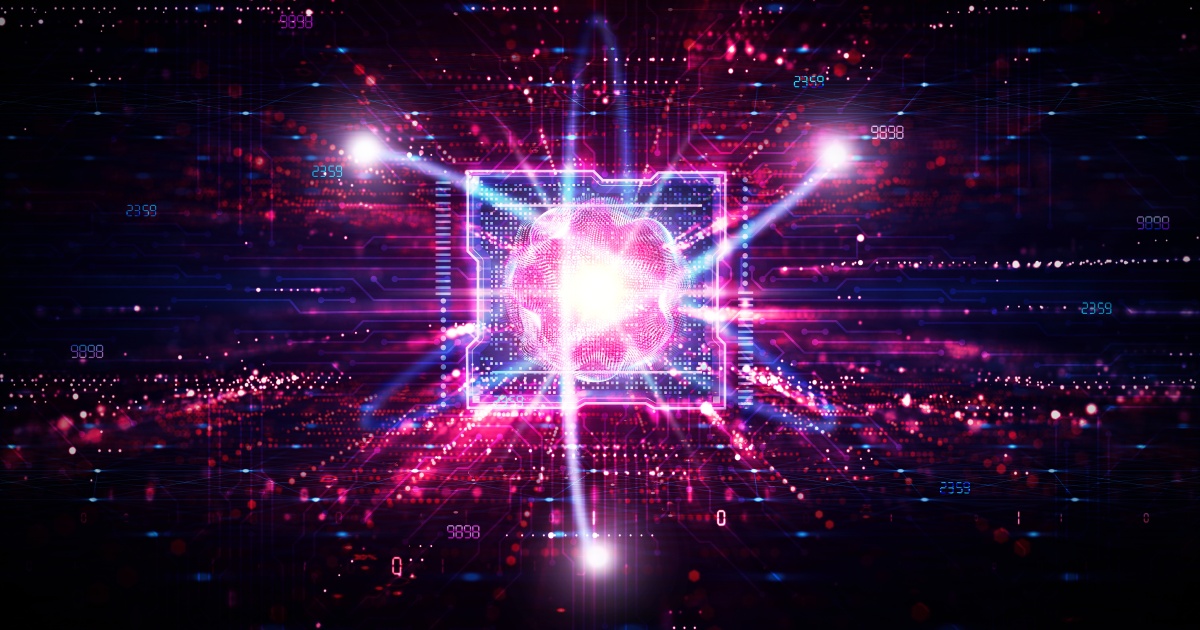What Is Cloud Migration?
Cloud migration involves transferring applications and data from an on-premises data center to a cloud environment. There are various strategies organizations can utilize to migrate to the cloud, including:
- Rehost—this process takes an application and moves it to the cloud without making any changes.
- Refactor—involves optimizing parts of the application for the new cloud environment.
- Rebuild—requires modifying the base code to ensure the application integrates well with the cloud.
- Replace—adopt a cloud native application to replace an existing one.
Organizations often migrate to the cloud to scale an application beyond the current capabilities of an on-premises data center or to replace a legacy application no longer supported by the vendor. Outdated applications are no longer updated with security patches and are less secure.
What Are Cloud Migration Tools?
A cloud migration tool helps organizations move assets from on-premises locations to the cloud or from one cloud to another. These technology enablers help effectively move applications, workloads, and data. Organizations can find various tools, including software applications, hardware solutions, and services.
Most vendors deliver cloud migration tools as a solution suite that supports an end-to-end cloud journey. Cloud migration tools can help assess an organization’s digital landscape, plan and execute a migration journey, and optimize post-migration performance.
Type of Cloud Migration Tools
Cloud Migration Planning and Mapping
Before starting your cloud migration project, it’s important to plan the initiative and prioritize workloads while most of your applications remain on-premises. The planning phase is essential to ensure a successful migration to the cloud, allowing you to anticipate any challenges you might face.
For example, you could encounter technical challenges, such as latency, security, role-based access, network configuration, performance, and throughput issues. Addressing these potential obstacles helps save time, money, and unnecessary stress.
You can use tools to assess which workloads you should migrate first and choose the best combination of cloud services for your organization’s needs. You also determine whether your existing workloads are ready to migrate at this stage.
You also identify the virtual and physical servers where your workloads run, the databases and storage systems they use, networks, components, resource usage patterns, and the dependencies and relationships between these entities.
Cloud Backup Tools
Cloud backups allow you to send a copy of your data to a cloud server via a secure public or private network. Cloud service providers usually set the service fees based on factors like the number of users, scalability, and bandwidth. Most cloud services include backup options.
You can set up a cloud data backup that runs on-demand to minimize data loss. This data will remain available via different access points and shareable between cloud users. You should look closely at the SLAs for any online backup service because cloud backup approaches vary. Consider the pricing options and long-term expenses before selecting a CSP (News - Alert) or backup tool.
Cloud Monitoring Tools
Cloud monitoring involves multiple strategies and techniques to analyze, track, and manage cloud-based applications and services. When a business scales its digital footprint and infrastructure, DevOps teams and IT admins must ensure visibility over how their digital assets behave and perform.
Cloud monitoring solutions can efficiently maintain visibility and provide teams with actionable insights on security and performance, helping improve the user experience. Many cloud deployments are complex, so monitoring the performance of a full service and application stack can be resource-intensive and time-consuming.
A cloud monitoring tool can aggregate real-time performance data with automated tracking capabilities. It provides visibility over key performance indicators (KPIs) in the cloud, such as resource allocation and network availability. This visibility enables the IT team to control the overall cloud infrastructure better.
Monitoring tools come in many forms based on what they monitor—e.g., services, infrastructure, applications, health, or site performance. Some tools only monitor one aspect of your services or applications, while others track a full list of KPIs, logs, metrics, and traces.
Cloud Cost Management Tools
Cloud cost management, or cloud cost optimization, is an approach to planning an organization’s resource usage and running costs in the cloud. It allows you to understand and manage your technical requirements and costs to avoid overspending—maximizing cloud efficiency and optimizing usage allows you to make the most of the cloud.
Cloud costs constantly change, making it difficult to track expenses and make decisions in a decentralized enterprise. While cloud computing offers advantages like rapid scalability, these easy-to-use capabilities allow users to spin up services on-demand without considering their cost. A cloud cost management strategy will help your organization plan for future resource consumption and costs.
Cloud cost management solutions provide actionable insights to teams working in the cloud, allowing IT staff and engineers to understand the impact of the cloud resources on the project’s budget. They also help IT and finance teams collaborate to project future costs and set budgets for cloud resources.
Features of Cloud Migration Tools
Here are aspects to consider before choosing a cloud migration tool:
End-to-End Cloud Migration
Check whether the vendor’s tools can support an end-to-end migration journey. Each cloud environment introduces different ways to operate businesses. You should learn what level of support your cloud provider offers, such as consulting, development, integration, and uptime maximization. You should also define cloud-related performance indicators (KPIs), and process flows to measure and optimize performance post-cloud migration.
Compatibility with Cloud Destinations
Compatibility is a fundamental feature in cloud migration tools that ensures your IT ecosystem remains streamlined during and after the migration. A migration process involves various components that need to interact well with each other.
Compatibility is necessary to enable a smooth transition between on-premises and a public cloud, public and private clouds, and between cloud vendors. If a cloud migration tool is incompatible with the target environment, it can cause issues, waste time, and drain your resources.
Pre-Migration Assessments
A pre-migration assessment enables organizations to foresee the efficacy of a selected cloud solution and provider. For example, it helps analyze a database’s components and locate problems that can potentially hinder cloud migration. Organizations use pre-migration assessments to avoid cloud migration delays and maximize uptime.
Migrating Applications, Workloads, Data, and Content
A cloud migration strategy considers various components, including the underlying infrastructure, applications, and content. Cloud migration tools should support an organization’s shift from application to data, enabling it to modernize the architecture with minimal manual effort and help fix issues before they affect performance.
Insights to Improve Cloud Performance
Cloud migration tools must provide insights that help improve performance. Without access to these insights, organizations cannot properly oversee the cloud migration process. Most cloud migration tools offer customized dashboards and reports with insights and recommendations.
Conclusion
In this article, I explained the basics of cloud migration and the types of tools that can ease your cloud journey:
- Cloud migration planning and mapping—You can use these tools to assess which workloads you should migrate first and choose the best combination of cloud services for your organization’s needs.
- Cloud backup tools—Cloud backup tools allow you to send a copy of your data to a cloud server via a secure public or private network.
- Cloud monitoring tools—Cloud monitoring tools can efficiently maintain visibility and provide teams with actionable insights on security and performance.
- Cloud cost management tools—Cloud cost management tools provide actionable insights to teams working in the cloud, allowing IT staff and engineers to understand the impact of the cloud resources on the project’s budget.
I hope this will be useful as you ease your cloud journey with these cloud migration tools.