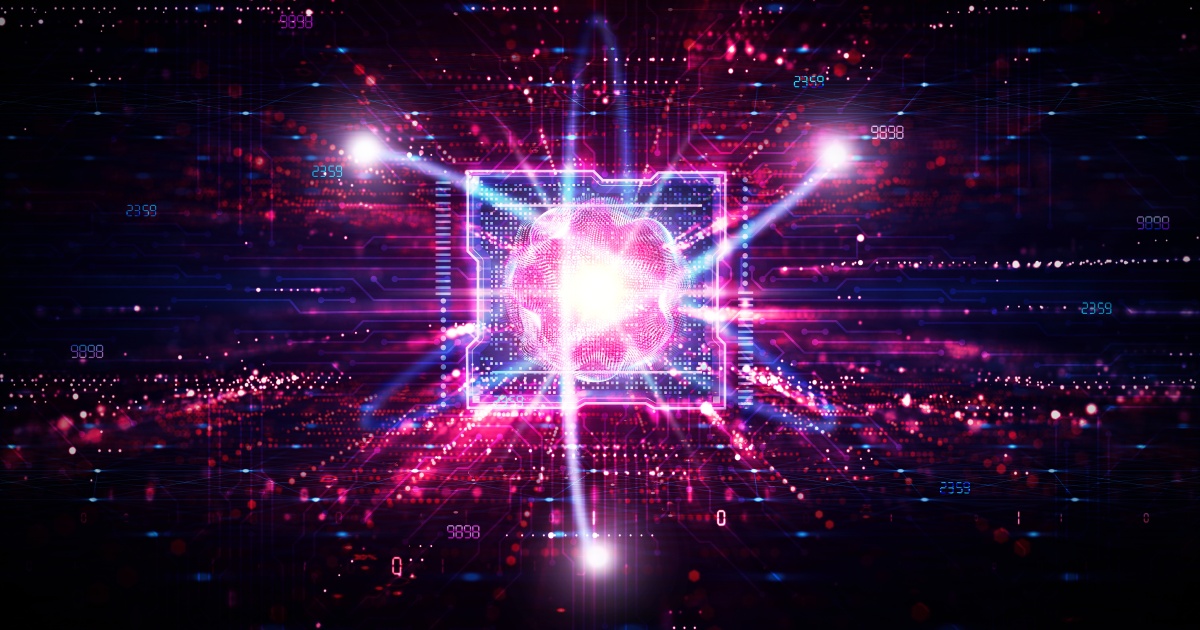Kubernetes and its Importance in Modern Cloud Infrastructure
Kubernetes has emerged as an indispensable tool in the realm of cloud infrastructure. It is an open-source orchestration platform that automates the deployment, scaling, and management of containerized applications. Its significance lies in its ability to provide a framework for running distributed systems resiliently, dealing with failures in the system gracefully, and scaling the applications as per the need.
Kubernetes provides a level of abstraction over the infrastructure layer, thus making the development, testing, and deployment of applications seamless and efficient. It can manage complex applications with thousands of microservices, ensuring that they can communicate efficiently and reliably. Kubernetes' importance is reflected in its widespread adoption across various industries including technology, finance, healthcare, and more.
But as with any complex system, working with Kubernetes requires a deep understanding of its intricacies. Among the numerous aspects of mastering Kubernetes, understanding and handling Kubernetes Errors is paramount. This is because errors are an inevitable part of any system, and identifying and resolving them promptly can significantly improve the system's reliability and efficiency.
Errors and Troubleshooting in Kubernetes
Kubernetes has its own mechanism to handle errors. It identifies and categorizes errors based on their severity and impact on the system. When an error occurs, Kubernetes generates an event that provides information about the error. The Kubernetes API server stores these events, making them available for troubleshooting. Being able to correctly diagnose errors and take appropriate action is a crucial skill in managing Kubernetes systems effectively.
One important aspect of Kubernetes troubleshooting is understanding the state of the Pods. Pods in Kubernetes can have different states like 'Running', 'Pending', 'Failed', etc., and understanding these states can provide valuable insights into the health of the system. In addition, Kubernetes provides various commands (like 'kubectl describe pod' and 'kubectl logs') that can be used to get detailed information about the Pods and their states.
Common Kubernetes Errors and Their Meanings
CrashLoopBackOff
The CrashLoopBackOff error is one of the most common Kubernetes errors. This error occurs when a pod fails to start successfully and Kubernetes restarts it in a loop. A pod might fail to start due to various reasons such as incorrect configuration, insufficient resources, or more complex issues related to the application running within the pod.
When you encounter a CrashLoopBackOff error, the first step in troubleshooting is to check the pod's logs. The logs often contain valuable information that can help you identify the root cause. Remember that Kubernetes only keeps the logs of the last unsuccessful start, so it's crucial to check the logs immediately after you notice the error. Learn more in this detailed blog post about diagnosing and fixing CrashLoopBackOff.
OOMKilled
While not as common as CrashLoopBackOff, the OOMKilled error can still cause a great deal of frustration. An OOMKilled error occurs when the Linux kernel kills a process running within a pod due to excessive resource usage. This error is often caused by a misconfiguration of resource limits within your Kubernetes deployment.
When troubleshooting an OOMKilled error, a good starting point is to check the pod's resource limits and adjust them if necessary. However, keep in mind that increasing resource limits might not always solve the problem. If your application has a memory leak or other resource-related issues, you may need to address these issues first.
ImagePullBackOff
The ImagePullBackOff error occurs when Kubernetes is unable to pull the container image from the Docker registry. This error can be caused by various issues such as a wrong image name, incorrect registry credentials, or network-related problems.
To debug an ImagePullBackOff error, you can start by checking the image name and registry credentials specified in your Kubernetes deployment. If these are correct, you might want to check your network connectivity and firewall settings. Remember that Kubernetes needs to access the Docker registry over the network, so any network-related issues can lead to an ImagePullBackOff error.
ErrImagePull
ErrImagePull is another common Kubernetes error related to pulling container images. While similar to ImagePullBackOff, ErrImagePull is generally more specific. This error occurs when Kubernetes is unable to find the specified image in the Docker registry.
When you encounter an ErrImagePull error, the first thing to check is the image name in your Kubernetes deployment. It's common to make a typo or specify a wrong version number, leading to this error. If the image name is correct, you might want to check if the image is actually available in the Docker registry. It's possible that the image was deleted or moved to a different location.
Diagnosing Kubernetes Errors
Using 'kubectl describe pod' to Get Information About Errors
Kubernetes provides several commands to interact with the cluster and retrieve information about its state. One such command is 'kubectl describe pod'. This command provides detailed information about a specific Pod, including its current state, events associated with the Pod, and any errors that have occurred.
To use this command, simply type 'kubectl describe pod' in the terminal. This will display an output with various sections like 'Name', 'Namespace', 'Status', 'Events', etc. The 'Events' section is particularly useful for diagnosing errors as it lists all the events associated with the Pod, including any errors that have occurred. By analyzing this section, one can identify the cause of the error and take appropriate action.
Another useful section in the output of 'kubectl describe pod' is the 'Status' section. This section provides information about the current state of the Pod, the number of restarts, and the state of the containers within the Pod. This information can further aid in diagnosing the error and determining the next steps.
Here is an example of the output produced by the ‘kubectl describe pod’ command:
$ kubectl describe pod my-pod
Name: my-pod
Namespace: default
Priority: 0
Node: k8s-node01/192.168.1.8
Start Time: Tue, 28 Jun 2023 09:51:00 +0000
Labels: <none>
Annotations: Status: Running
IP: 10.244.0.3
IPs:
IP: 10.244.0.3
Containers:
my-container:
Container ID: docker://73b2aac51e26c879780a8c7f57f788edc92a3c3387c21ca4166bddb17671a8b2
Image: my-image:1.0
Image ID: docker-pullable://my-image@sha256:6a57aee075b8d96e95693916e43ac22cb0252c8faa9d28471e291372fa2e2b2b
Port: <none>
Host Port: <none>
State: Running
Started: Tue, 28 Jun 2023 09:52:00 +0000
Ready: True
Restart Count: 0
Environment: <none>
Mounts:
/var/run/secrets/kubernetes.io/serviceaccount from default-token-l2lkl (ro)
Conditions:
Type Status
Initialized True
Ready True
ContainersReady True
PodScheduled True
Volumes:
default-token-l2lkl:
Type: Secret (a volume populated by a Secret)
SecretName: default-token-l2lkl
Optional: false
QoS Class: BestEffort
Node-Selectors: <none>
Tolerations: node.kubernetes.io/not-ready:NoExecute op=Exists for 300s
node.kubernetes.io/unreachable:NoExecute op=Exists for 300s
Events:
Type Reason Age From Message
---- ------ ---- ---- -------
Normal Scheduled 5m34s default-scheduler Successfully assigned default/my-pod to k8s-node01
Normal Pulled 5m33s kubelet Container image "my-image:1.0" already present on machine
Normal Created 5m33s kubelet Created container my-container
Normal Started 5m32s kubelet Started container my-container
In this output, we can see the detailed information about the pod named my-pod. It includes sections for the name, namespace, start time, status, IP address, the containers running within the pod, the state of the pod, the number of restarts, and other valuable information.
In the 'Events' section, we can see all the events associated with the pod. In this case, all events are of 'Normal' type, indicating the pod was successfully scheduled, the container image was already present, the container was created, and then started successfully.
These outputs can vary depending on the state of the pod and any errors that may have occurred. When troubleshooting, be sure to review all sections thoroughly to gather as much information as possible about the issue.
Using 'kubectl logs' to Retrieve Pod Logs
In addition to 'kubectl describe pod', another critical command for diagnosing Kubernetes Errors is 'kubectl logs'. This command retrieves the logs of a specific Pod, which can provide invaluable insights into the behavior of the Pod and any errors that have occurred.
To use this command, simply type 'kubectl logs' in the terminal. This will display the logs of the Pod, starting from the most recent log. By analyzing these logs, one can identify any abnormal behavior, error messages, or exceptions that might have caused the error.
It's important to note that 'kubectl logs' retrieves only the logs of the current session. If the Pod has restarted, the logs of the previous session are lost. However, Kubernetes provides a flag '--previous' that can be used to retrieve the logs of the previous session, which can be extremely useful in diagnosing errors that caused the Pod to restart.
Understanding Kubernetes Events
While 'kubectl describe pod' and 'kubectl logs' provide valuable information about a specific Pod, Kubernetes also provides a broader view of the system through Kubernetes Events. These events represent a chronological series of occurrences in the system, providing a history of what has happened in the system.
Kubernetes generates events for various reasons, including the creation of resources, changes in the state of Pods, errors, etc. These events can be retrieved using the 'kubectl get events' command, which lists all the events in the system in chronological order.
Each event has several attributes like 'Type', 'Reason', 'Message', 'Source (News - Alert)', etc., which provide detailed information about the event. The 'Type' attribute can be 'Normal' or 'Warning', indicating whether the event was expected or whether it indicates a problem. The 'Reason' and 'Message' attributes provide a brief description of the event, while the 'Source' attribute indicates the component that generated the event.
By understanding Kubernetes Events and how to use them, one can monitor the system effectively, identify potential issues before they become critical, and diagnose errors quickly and accurately. This can significantly improve the reliability and efficiency of the system, making Kubernetes an even more powerful tool in the world of cloud infrastructure.
Conclusion
Mastering Kubernetes involves understanding and resolving Kubernetes errors. While these errors can be cryptic and challenging, they often provide valuable insights into the inner workings of Kubernetes and your applications. By understanding these errors and their meanings, you can troubleshoot issues more effectively and ensure the smooth operation of your Kubernetes deployments.
Remember, Kubernetes is a complex platform, and sometimes resolving an error requires a deep dive into the platform's architecture and inner workings. So, don't be discouraged if you don't understand an error right away. With persistence and a bit of research, you can understand and resolve any Kubernetes error that comes your way.
Author Bio: Gilad David Maayan
Gilad David Maayan is a technology writer who has worked with over 150 technology companies including SAP, Imperva, Samsung (News - Alert) NEXT, NetApp and Check Point, producing technical and thought leadership content that elucidates technical solutions for developers and IT leadership. Today he heads Agile SEO, the leading marketing agency in the technology industry.
LinkedIn (News - Alert): https://www.linkedin.com/in/giladdavidmaayan/