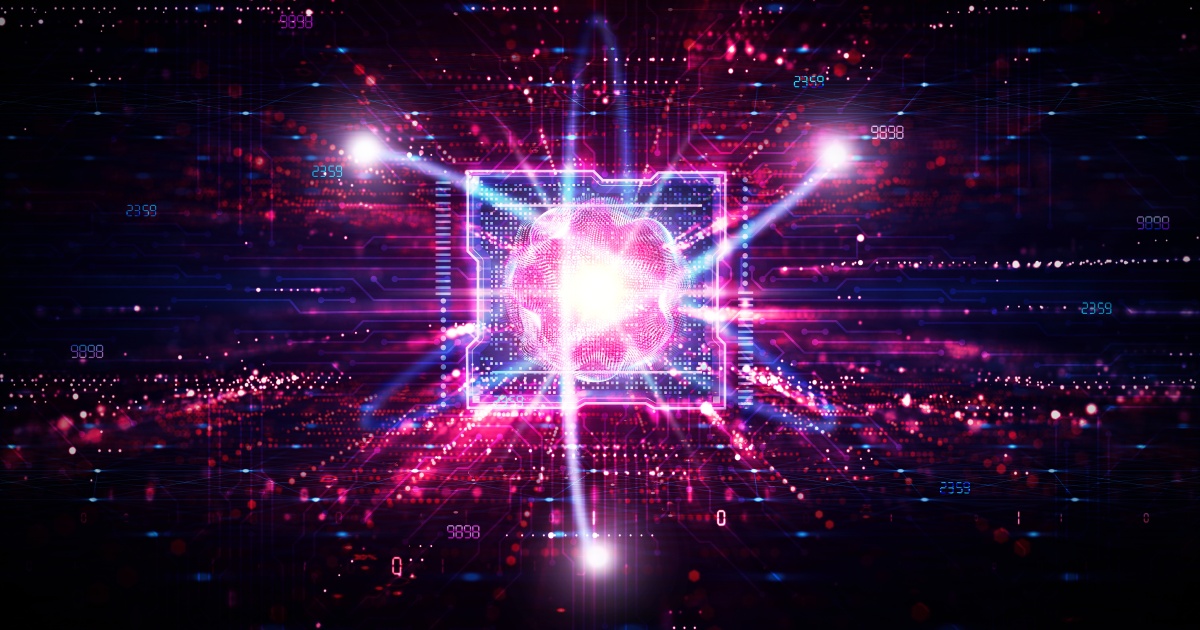What Is Application Mapping?
Application mapping, for those who are new to the concept, is a process used to understand the dependencies and relationships between software applications and the underlying IT infrastructure. It provides a visual representation of how different software applications interact with each other and with the hardware resources they depend on.
The application mapping process involves identifying every application in an environment, documenting the interactions between them, and creating a map that visually represents these relationships. This map can then be used to understand how changes to one element might impact others, enabling better decision making and risk management.
Application mapping is not just a one-time activity. As IT environments evolve over time, the application map needs to be updated to reflect these changes. In complex environments, this can be a challenging task, but the benefits of having an up-to-date application map are well worth the effort.
Understanding the Complexity of Cloud Environments
We are living in the era of cloud computing, where distributed architectures, multi-cloud and hybrid cloud strategies, diverse services, and security and compliance considerations add layers of complexity to IT management.
Distributed Architectures
Distributed architectures are a hallmark of modern cloud environments. Unlike traditional architectures where all components of a system are housed in a single location, distributed architectures distribute components across multiple locations or machines.
This approach offers several benefits, including improved scalability, fault tolerance, and performance. However, it also adds complexity. Understanding how different components interact with each other across a distributed architecture can be a challenging task. This is where application mapping comes in.
Multi-Cloud and Hybrid Cloud Strategies
Cloud computing has progressed beyond the one-size-fits-all approach. Today, many organizations use multi-cloud or hybrid cloud strategies, where they use multiple cloud services from different providers or a mix of on-premises and cloud resources.
While these strategies offer flexibility and help avoid vendor lock-in, they also increase the complexity of the IT environment. With application mapping, IT teams can understand how applications interact across different cloud environments, helping them manage this complexity.
Diverse Services
Cloud environments offer a vast array of services. From databases and storage solutions to machine learning and analytics tools, the options are endless. Each of these services has its own set of dependencies and interactions with other components of the IT environment.
Keeping track of these interactions can be a daunting task. Thankfully, application mapping provides a way to understand these relationships in a clear and visual manner.
Security and Compliance
Security and compliance are critical considerations in cloud environments. With data scattered across different locations and services, ensuring its security and compliance with various regulations can be a complex task.
Application mapping helps IT teams understand where data resides and how it flows through different components. This information is crucial in implementing appropriate security controls and ensuring compliance.
How Application Mapping Can Help
Understanding the complexity of cloud environments is just the first step. The real benefit of application mapping lies in how it can assist in various aspects of IT management. From improving visibility to disaster recovery, the applications are diverse.
Improved Visibility
With application mapping, IT teams get a clear picture of the entire IT environment. They can see how different applications interact with each other and with the underlying infrastructure. This visibility helps in proactive management of the environment and enables teams to quickly identify and resolve issues.
Performance Monitoring and Management
Application performance directly impacts user experience and business results. With application mapping, IT teams can identify performance bottlenecks and take corrective action. By understanding the dependencies and interactions between different components, they can also avoid making changes that might negatively impact performance.
Disaster Recovery and Business Continuity
In the event of a disaster, having a detailed application map can be a lifesaver. It helps IT teams understand the impact of the disaster on different components and prioritize recovery efforts. It also plays a crucial role in planning for business continuity, helping organizations ensure that critical services remain available even in adverse situations.
Cost Management
Finally, application mapping can assist in cost management. By understanding the dependencies between different components, organizations can identify opportunities for cloud cost savings, such as eliminating redundant resources or optimizing resource usage.
Best Practices for Application Mapping in the Cloud
As more businesses migrate their data and applications to the cloud, understanding the complexities of application mapping is becoming increasingly crucial. When done correctly, application mapping can provide invaluable insights into your IT environment, helping you to identify potential issues, optimize performance, and streamline your operations.
Regularly Update the Application Map
In the ever-evolving world of cloud computing, keeping your application map up to date is vital. As new applications are deployed, and existing ones are updated or decommissioned, your map needs to reflect these changes. Regularly updating your application map ensures you have an accurate overview of your IT environment at all times.
This practice not only helps you to identify potential issues before they escalate, but also allows you to make informed decisions about resource allocation, performance optimization, and strategic planning. By regularly reviewing and updating your application map, you can stay ahead of the curve and ensure your IT operations are running as efficiently as possible.
Prioritize Critical Services
In any IT environment, certain services are more critical than others. These could be applications that are integral to your business operations, or services that are particularly resource-intensive. Prioritizing these critical services in your application map can help you to manage your resources more effectively and ensure that your most important applications are always running smoothly.
This involves identifying which services are most important to your business, and ensuring they are given priority in your application map. This might mean allocating more resources to these services, or setting up alerts to notify you of any issues. By prioritizing critical services in your application map, you can ensure that your most important applications are always running at peak performance.
Use Automation Tools
Manually mapping your applications can be a time-consuming and error-prone process. Thankfully, there are numerous automation tools available that can simplify the process and help you to create accurate, up-to-date application maps.
These tools can automatically discover and map your applications, monitor their performance, and alert you to any potential issues. They can also integrate with other tools and platforms, allowing you to manage your entire IT environment from a single dashboard.
Using automation tools for application mapping not only saves you time and effort but also reduces the risk of errors and omissions. This can lead to more accurate and reliable application maps, which in turn can help you to manage your IT environment more effectively.
Integrate with DevOps Processes
Application mapping should not be a standalone process, but rather, an integral part of your overall DevOps strategy. By integrating application mapping with your DevOps processes, you can ensure that your maps are always up to date and reflect the current state of your IT environment.
This integration can also help to streamline your operations and improve collaboration between your development and operations teams. By sharing application maps and other relevant data, your teams can work together more effectively, identify and resolve issues more quickly, and deliver higher-quality services.
Document and Annotate
Finally, it's important to document and annotate your application maps. This means recording the details of each application, including its purpose, dependencies, performance metrics, and any other relevant information. This documentation can be invaluable for troubleshooting, planning, and decision-making.
In addition to documenting your applications, you should also annotate your maps. This might involve adding notes or comments to explain certain features or to highlight potential issues. These annotations can provide additional context and clarity, making your maps easier to understand and use.
Conclusion
Application mapping is a powerful tool for managing your IT environment. By regularly updating your maps, prioritizing critical services, using automation tools, integrating with your DevOps processes, and documenting and annotating your maps, you can optimize your operations, improve your services, and drive your business forward.
Remember, the key to effective application mapping is not just to map your applications, but to understand them. By gaining a deep understanding of your applications and their interactions, you can unlock the full potential of your IT environment and take your business to new heights.