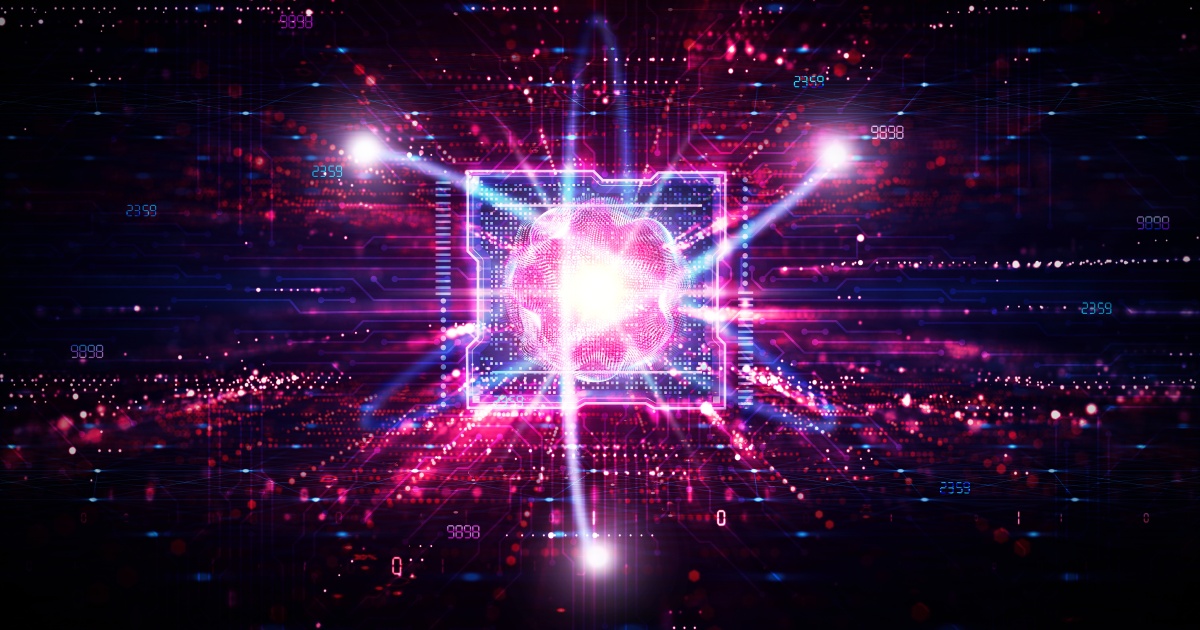What Is WordPress?
WordPress is a popular content management system. It provides a convenient user interface that lets you manage many important aspects of a website, in particular posts and pages that contain the website’s content. WordPress is open source under the GPLv2 license, meaning you can use WordPress for free, and also access and modify its source code.
WordPress on the Cloud vs. Other Hosting Models
Here are the four primary hosting models for WordPress sites:
Hosting WordPress On-Premises
You can run a WordPress website on a local server to achieve full control over your website. It means your website runs on dedicated infrastructure resources, and you must ensure the server stays online at all times. Additionally, you are solely responsible for maintaining, securing, and updating your website.
Hosting WordPress Using Shared Hosting
Shared hosting is a popular option for cost-effectively hosting WordPress sites. It means your site shares cloud resources with other websites. The hosting provider is responsible for setting up and maintaining the server, guaranteeing minimal downtime, and providing security features you can use to secure your website and its data.
The main benefit of shared hosting is that it allows you to host your site cheaply. However, the downside to sharing resources is that you face potential issues such as erratic performance and exposure to cybersecurity risks that threaten others on the shared server. You can use shared to easily manage a small website, but it is not recommended for large-scale websites requiring high performance and availability.
Hosting WordPress Using Managed Hosting
Virtual private server (VPS) providers deliver resources that are entirely dedicated to hosting your website. The hosting service provides a management interface and typically hosts your website in a public cloud like Google (News - Alert) Cloud or Amazon Web Service (AWS).
Managed hosting vendors offer a service level agreement (SLA), better security than shared hosting, and advanced site-management functionality. It is ideal for websites with strict uptime and performance requirements.
Hosting WordPress in the Public Cloud
Websites that cannot allow uptime or performance issues can use a cloud platform like Azure and AWS. These cloud providers provide full management features, uptime SLAs, and robust security.
Hosting WordPress websites in a public cloud gives you access to advanced capabilities, such as high availability, replication across globally distributed data centers, and automated scalability. The main disadvantage is that you are responsible for achieving uptime and performance goals, and you must learn to use the vendor’s tools.
Running WordPress on the Three Leading Cloud Providers
Let’s see how you can run WordPress on each of the world’s leading cloud providers: Amazon, Microsoft (News - Alert) Azure, and Google Cloud. Because WordPress in the cloud can be significantly more expensive than traditional hosted options, I added a pricing section for each cloud to help you consider how to optimize the costs of your cloud migration.
WordPress on AWS
Amazon Web Services (News - Alert) (AWS) is the world’s largest cloud provider. Among its hundreds of services, it provides Amazon Lightsail, a virtual private server (VPS) solution for small businesses, developers, and others who need to build applications and host them in the cloud.
Lightsail provides the compute, networking, and storage capacity required to deploy and maintain web applications and websites. Lightsail is especially suitable for projects that require multiple virtual private servers to run WordPress at large scale.
Service features
The Lightsail service offers all the features you need to get projects up and running quickly, including virtual machines, managed cloud databases, a content delivery network (CDN), containers, DNS management, and load balancers.
Lightsail provides several application and operating system templates, which you can choose from and automatically install when creating new Lightsail instances. These templates include WordPress with a LAMP or LEMP (NGINX) stack, and also other popular CMS platforms like Drupal, Joomla! , Ghost, Magento, and Redmine.
Pricing
Pricing for the Lightsail service is by the hour, so you only pay for what you use. There is a flat hourly rate that starts at $3.5 per month for a minimal Linux instance and $8 per month for a minimal Windows instance (each with 512 MB memory, single core processor, 30 GB SSD drive and 1 TB data transfer).
The largest packages cost $160 per month for Linux and $240 per month for Windows and include 32 MB memory, an 8-core processor, a 640 GB SSD drive, and 7 TB data transfer.
WordPress on Azure
Azure App Service is a hosting service based on HTTP, suitable for web applications, mobile backends, and REST APIs. It provides a variety of application templates for WordPress and other popular CMSs, which can be obtained from the Azure Marketplace.
Service features
Azure App Service supports web applications in all popular programming languages, including PHP for WordPress applications. Websites hosted by App Service can run in Windows-based and Linux-based environments.
App Service gives you the basic features of the Microsoft Azure cloud, including load balancing, security, and autoscaling. You can leverage advanced DevOps capabilities like continuous deployment (via Azure DevOps, GitHub, and Docker Hub), staging/testing environments, package management, TLS/SSL certificates, and custom domains.
Pricing
You can choose from several price tiers in Azure App Service, and the tier you choose determines what App Service features are provided. The pricing tiers available in your App Service plan depend on the operating system you choose when you create it.
Pricing plans include Free and Shared plans which are primarily suitable for testing applications. The Basic, Standard, and Premium plans are suitable for production applications, and run on dedicated virtual machines. Another option is the Isolated plan, which hosts an application in a dedicated, secure environment.
Pricing starts from $13.140 per month for Linux and $9.49 per month for Windows in the Shared plan, intended for development and testing. To run your web application on dedicated instances in the Standard plan, you’ll pay $69.35 per month for Linux and $73 per month for Windows (including up to 10 instances).
WordPress on Google Cloud
Google Cloud lets you run a WordPress site with high scalability, enterprise-grade security, while retaining control and flexibility over the deployment.
Service options
There are three primary service options:
- WordPress on Compute Engine—the easiest and fastest deployment option, which gives you a single Compute Engine instance running WordPress. Suitable for low-to-medium traffic, with basic customization.
- WordPress on App Engine—runs the website in a container, which provides additional flexibility, and is easier to deploy than WordPress on Google Kubernetes Engine. Suitable for applications with variable loads and peaks that require high scalability.
- WordPress on Google Kubernetes Engine—the most flexible option that can support the largest scale, but requires more complex setup and deployment than App Engine. Provides advanced autoscaling options and can support full development projects for your WordPress site and integrated systems.
Pricing
Pricing starts from $12.71 per month for WordPress on Compute Engine. For App Engine, pricing depends on the instance size you select, and starts from $0.06 per hour. There are additional charges for outbound network traffic.
Conclusion
In this article, I introduced the concept of running WordPress in the public cloud, and showed the options for running your WordPress site on the world’s three leading cloud providers:
- Amazon—provides Lightsail, a virtual private server (VPS) solution that lets you build and host applications in the cloud. The service includes a variety of templates including WordPress with LAMP or LEMP stacks.
- Azure—provides App Service, an HTTP-based web app hosting service, with application templates for WordPress and other popular CMSs.
- Google Cloud—offers three options for running WordPress, including self-managed on Compute Engine, fully managed on App Engine, and large scale deployments on Google Kubernetes Engine.
I hope this will be useful as you consider taking your WordPress instance to the cloud.
Author Bio: Gilad David Maayan
Gilad David Maayan is a technology writer who has worked with over 150 technology companies including SAP (News - Alert), Imperva, Samsung NEXT, NetApp and Check Point, producing technical and thought leadership content that elucidates technical solutions for developers and IT leadership. Today he heads Agile SEO, the leading marketing agency in the technology industry.
LinkedIn (News - Alert): https://www.linkedin.com/in/giladdavidmaayan/