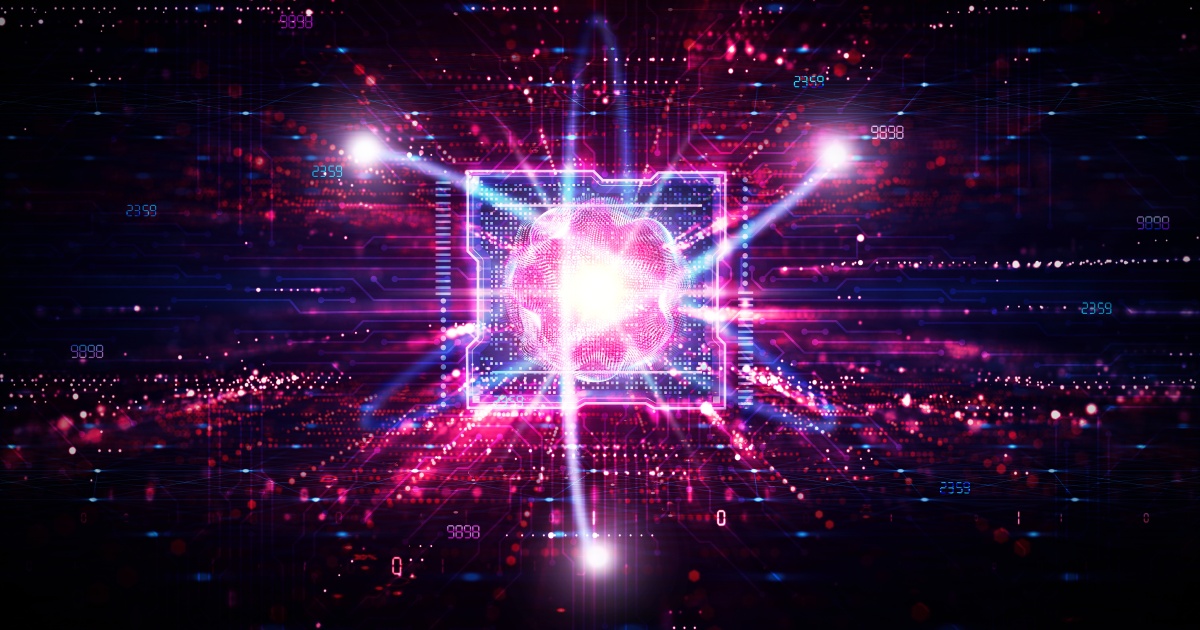It’s no secret that cloud services have become vastly popular among today’s businesses – especially since they allow companies to easily and quickly scale their environments, optimize resources, and lower fixed costs like AC, rent, and electric, which normally come with owning physical machines.
As a result of this virtual technology approach, the cloud is leading to a major shift in the way businesses utilize resources. Hybrid environments are becoming the norm as businesses are moving some data to the cloud, while still maintaining their traditional on-premises functions. Cloud solutions offer faster implementation, scalability for future growth, and efficient and reliable data storage.
Many IT departments that have immersed themselves in the cloud have started to realize that using legacy infrastructure in a cloud computing environment is a mismatch, or simply an outdated approach. Silos of computing, storage, and fabric hardware take a “bottom up” or hardware-level view when it comes to policies and management. Cloud computing is an application-centric operations model with a “top down” approach to policies and management.
For those companies that continue to use older technologies in conjunction with the cloud, service delivery deficiencies can occur, and can also result in poor quality of service, reactive troubleshooting, and diminished utilization rates. This can eventually introduce major risk in not meeting IT service delivery and financial goals.
This is where virtual machine (VM) sprawl comes into the picture – a very real problem that can occur in any virtual environment and, if not dealt with, can end up costing money, time, and resources. In simple terms, VM sprawl is the uncontrolled growth of virtual machines – spinning up more machines than are needed and leaving them idle, resulting in higher costs. Compared to physical servers, creating a VM takes only minutes (instead of weeks from the shipping dock to production,) and there is comparatively little money that is required in advance. However, virtual machines do have a hidden cost that can be measured by the resources they consume on the host, network, and storage devices they occupy.
In addition, the hardware for a virtual host often costs more than that of a single-use physical server because it must scale to support many running virtual machines. Virtual hosts have multiple multi-core CPUs, large amounts of RAM (News - Alert), many network adapters, expensive fiber channel adapters, and large amounts of storage.
While virtualization can definitely help shrink costs by the increased density of servers that it provides, a virtual environment can often be pricey too. Cloud resources are, indeed, finite and, if not managed properly, can result in increased spending. Users often forget that if they don’t turn off – or spin down – the virtual machine after they are done using it, that machine remains running as a consumer of resources. Once the resources of a host are exhausted, in order to keep feeding your virtual machines, you have to add more resources, which results in spending more.
The complexity that accompanies a transition to the cloud requires the need for a new and different approach to cloud infrastructure. With an environment that is changing rapidly due to business changes, new regulatory environments, and competitive pressures, IT is at the focal point. The added complexity often places a higher focus on resource management, coordination, and efficiency in moving these issues to the forefront. To maintain IT continuity, here are some tips to help better manage this fluid new era of 24/7 processing:
- Require a formal process for requesting new virtual machines that involves justification for any new requests. Have an approval process in place to get users to think twice about if they really need another virtual machine.
- Utilize resource pools to segregate a host’s resources, so you can allocate a fixed amount of resources to different departments. Limiting the amount of resources available on a host will help control how many virtual machines are created.
- Limit overall access. The fewer people who can create virtual machines the better, which makes it easier to regulate VM creation.
- Monitor VM lifecycles so they can be deleted when no longer needed.
Implementing an intelligent workload automation solution that can set parameters on physical and virtual machines removes the time-consuming manual management of computing resources.
The idea of virtual machine sprawl can be likened to the idea of leaving the air conditioning on in your house while you are on vacation. Not only is it a waste of resources, but it also ends up costing you on your power bill. An intelligent automation solution essentially acts like a smart thermostat system, which raises and lowers the temperature in your house according to your activities. So, if you go on vacation or are gone for the day, the thermostat will automatically raise (or lower) the temperature, reducing your energy usage when you’re not home.
In addition, some of these newer workload automation applications make use of a Smart Queue to enable the system to spin up additional VMs on the fly. If you have a plan or multiple jobs and they are running longer than expected, you can take other machines and reconfigure the number of CPUs, memory, etc., so the workflow can better meet SLA expectations by freeing up more powerful systems for use. Through this new technology’s sensitivity to business process computing, workloads can be easily balanced across a variety of platforms to ensure on-time execution on a “24x7” basis.
Remember, improved management of the resources in your cloud environment is the key to limiting the sprawl of virtual machines. With effective cloud resource management, business can reduce costs, minimize the risk of breaching SLAs, and have a more flexible IT infrastructure that is better able to respond to dynamic business needs.
Jim Manias is Vice President at Advanced Systems Concepts, Inc. and is responsible for the overall market strategy and planning for a range of products including ActiveBatch® Workload Automation and Job Scheduling. Jim has been with Advanced Systems Concepts since 1991 and has held multiple senior management positions in the enterprise software and hardware market. Jim can be reached at [email protected]
Edited by Maurice Nagle