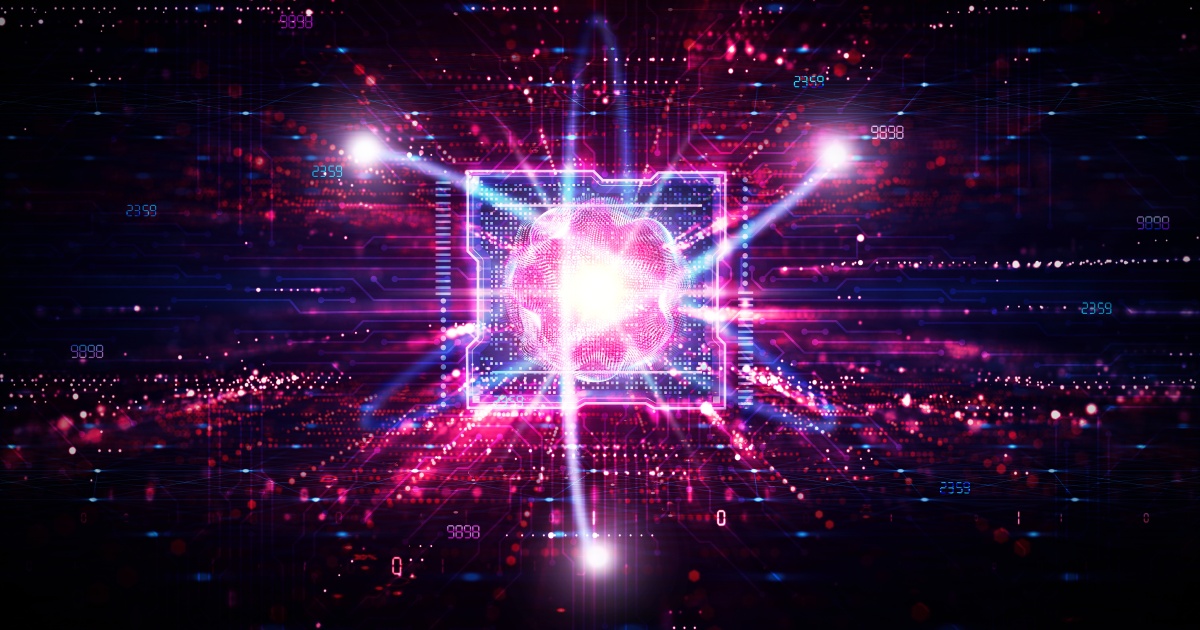Faster and better: Cloud Services need super servers
Introduction
One of the largest challenges data center architects have to contend with is power consumption and heat dissipation. As the IT industry grows, it is becoming a target of environmentalists and others who are looking to reduce carbon emissions. This is where Supermicro fits in. The company describes itself as a global leader in high-performance, high-efficiency server, storage technology and green computing producing low-power, high density server solutions optimized for embedded and hyperscale workloads in data center and cloud environments.
We put one of the company’s servers to the test – the Supermicro SuperServer 2028U-TR4+. This is what we found.
In a word, this server is a monster, capable of some of the most extreme computing tasks you can throw at it. Some of the specs are as follows:
- Dual socket R3 (LGA 2011) supports Intel Xeon processor E5-2600 v3 family; QPI up to 9.6GT/s
- Up to 1.5TB ECC, up to DDR4 2133MHz; 24x DIMM slots
- 1x PCI (News - Alert)-E 3.0 x16 slot (FH, 10.5" L), 7x PCI-E 3.0 x8 slots (5x FH, 10.5" L, 1x LP, 1x Internal LP)
- 4x Gigabit Ethernet ports
- 24x Hot-swap 2.5" Drive Bays: 10x SATA3 ports by default; Optional drive support: 24x SAS3
- 1000W High efficiency (96%) Redundant PSU; Titanium Level
The server we received came with 2x Intel (News ![]() - Alert) Xeon CPU E5-2697 v3 @ 2.60GHz each with 14 cores, 24x 16 GB DDR4 DIMMs for a total of 384 GB of memory, and 8x 2.5" 300 GB SAS3 hard drives, for a total of 1.1 TB configured as RAID 10.
- Alert) Xeon CPU E5-2697 v3 @ 2.60GHz each with 14 cores, 24x 16 GB DDR4 DIMMs for a total of 384 GB of memory, and 8x 2.5" 300 GB SAS3 hard drives, for a total of 1.1 TB configured as RAID 10.
Installation
We received the server and immediately went to work on it, only to realize that the hard drives weren't being recognized by the BIOS. As it turned out, the drives were SAS3-type, but the motherboard supports the SATA3 interface, so we required a SAS (News - Alert) add-on card. Once we received and installed the SAS card, the drives were recognized and the server was up and running. We configured the 8 SAS drives with RAID 10, installed Windows Server 2012 R2 Datacenter and we were ready to start benchmark testing.
Documentation
The server came with no paper documentation, however we were able to find and download all relevant material, including a comprehensive user's guide for the server. We also downloaded the SuperDoctor utility from the website, which we found to be an excellent tool to monitor and manage the server.
Testing
We used PassMark as one of our benchmarking tools. The server performed very well for various categories, such as CPU testing, memory read/write, and disk I/O. We did not test for graphics capabilities, such as 2-D and 3-D simulations, as those tests generally do not apply to servers. The server scored a respectable 4714 for PassMark rating, putting it on the list of the highest performing servers on the market, particularly for its processor and memory configurations.
We also ran the Windows Experience Index on the server, on which it scored an outstanding 9.1 for the processor and also a 9.1 for memory performance. Disk performance was somewhat lower, but still a respectable 6.8. We suspect that our disk setup was possibly not optimal, leading to a slightly lower score.
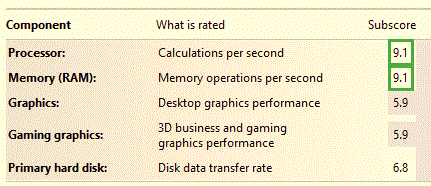
We also tested the network throughput over the four available Gigabit Ethernet ports and noticed no issues as we ramped up traffic on the interface.
During our various load tests, we used SuperDoctor to monitor the health of the server and, while there were understandable elevated temperatures and sped-up fans, the server stayed well within normal operational thresholds, even during the most demanding tests.
Ease of Use
Installing this 2U server in our server cabinet was a breeze. We were able to attach the well-designed rails and brackets easily and slide the sever into our rack without any issues.
Quality
Throughout the setup and testing, we felt we were using a well-made and high quality server with parts from top manufacturers in the industry. The DIMMs were easily accessible for installation and removal, as were the hot-pluggable hard drives, which were accessible on the front of the server.
Support
As mentioned earlier, we needed support for the SAS disks we had received. An email to our support contact had the add-on card ordered for us – though the warehouse initially pulled the wrong item, resulting in a slight delay. That said, once received, one call to the company’s tech support was enough to resolve the issue. The agent was quite knowledgeable and patient, quickly figuring out the issue and offering an effective resolution.
Room for improvement
While we found the server easy to work with, installing the SAS add-on card was a bit challenging. It required some disassembly from the back side of the server to gain access to the PCI slots. Once we gained some experience with the assembly, we were able to quickly install and secure the SAS card, reassemble the parts, and have the server back in service. A more modular approach would have allowed a much quicker and intuitive installation for us.
Value and Bottom line
SuperMicro is a good sized company at close to $2B in market capitalization, making it big enough to benefit from scale and small enough to give the service levels many of its customers expect. The SuperServer 2028U-TR4+ server offers an outstanding value. There is obviously no shortage of server manufacturers on the market, however we feel that this server provided one of the best performance-to-value ratios on the market today. It’s a prime candidate for deploying cloud and virtualized servers.
Edited by Dominick Sorrentino