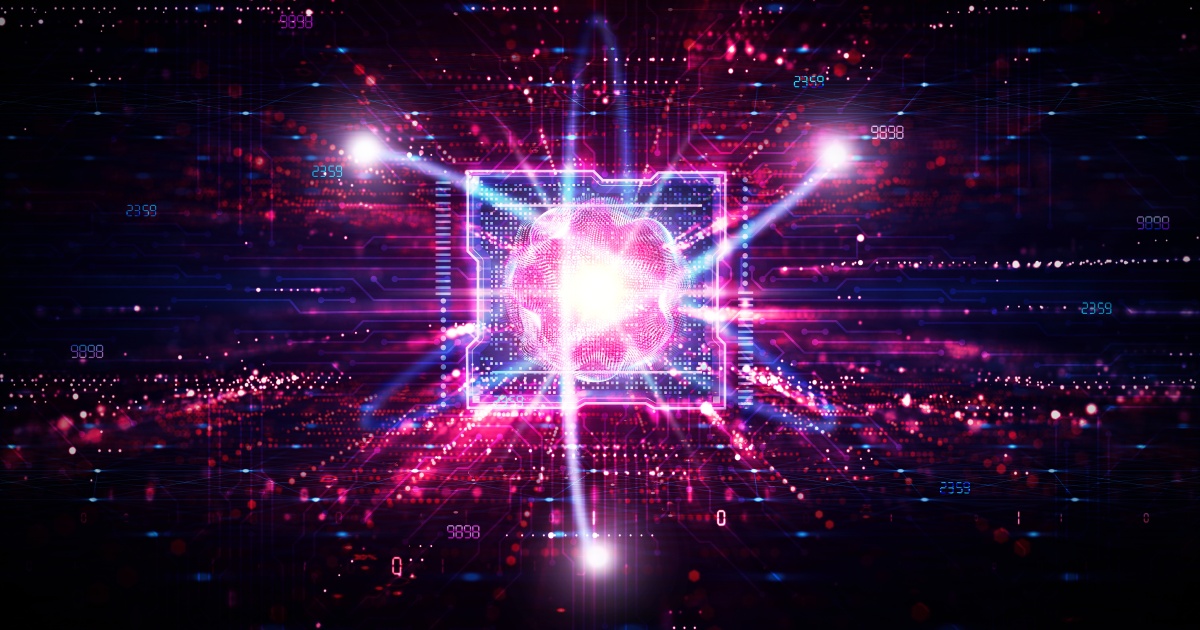Recently, the industry has been buzzing about various free, third-party file-sharing tools such as Dropbox (News - Alert), Google Drive, and OneDrive. While these applications can be beneficial, many reports are finding that there are a number of security risks tied to unauthorized or unregulated use.
Even with these risks, there are still several organizations that are reluctant to change their ways and continue to use free file-sharing tools that have the potential to cause costly financial impacts in the millions.
Although, it’s important to understand the risks, the root of the problem is that the news stops there. But, how do you shop or how do you differentiate one cloud vendor that is doing file sharing vs. another? Companies are left to fend for themselves because they haven’t been given any recommendations on the type of solutions to use or understand how to vet companies offering file sharing. Unfortunately, businesses have a lot of options from which to choose, and often they end up using a free solution from a non-reputable vendor, which still puts them at risk.
Understand the Options
On the surface level, there are two main categories for file-sharing services: Either free or paid. There are dozens and dozens of file-sharing services that have a free sign up and enable you to share your files and folders with other users within your company. And, you can even set up sharing permissions so it appears that it’s a well-rounded solution.
While free is very attractive, there is a cost of doing business this way. Have you thought about what you are giving up by getting it for free? Is it acceptable for you to receive sub-par performance? Is your data now being housed outside the U.S. and can easily be hacked? These are the types of questions you should be able to answer when evaluating a solution.
If you’re running a business and have more than two employees, you should not be using free software of any kind, especially not one that makes your data vulnerable. Other than the employees, the second most important thing a company has is its intellectual property or data. You should protect that data because it is your livelihood, and it is how you generate revenue for your business.
Evaluate the Solution
Now that selecting a free file-sharing solution has been ruled out, it’s time to understand how to evaluate the paid solutions in the market. You should consider the security, manageability and your employee’s ability to access files when looking to narrow down your options.
Security should be your number one concern. Look into how secure the solutions you’re considering are as well as how they handle your data. How long is your data protected? Where is the data stored? How many times is your data backed up a month? What are the guarantees? What happens in case of accidental deletion, corruption, or hacking? While it may seem simple, small details can cause complications and ultimately induce problems. To avoid this, always review the amount of built-in security features and their data backup guarantees and disclaimers.
Another component that you should review prior to selecting a solution is the solution’s integration. Will the solution easily work with your current infrastructure? Does the solution meet your company’s sharing and sending policies? If your company does not have these policies established, you may want to consider developing them first. Once you’ve established your internal policies, you can then find a solution that fulfills your requirements – instead of the other way around.
Vet the Provider
You can have a top-notch, file-sharing solution, but it can fail to meet your needs because it’s serviced by a lackluster provider. Organizations can find themselves in a big mess when they have an issue and they go back to the company that’s providing the service to learn they have email-only support or that the support is outside the country and is limited. The business and its employees suffer because there’s not a lot they can do, and it can take hours or days for the provider to get back to them and solve the problem. Downtime results in loss of productivity, which in the end is lost revenue. Find out what type of support you’ll receive before signing on with a solutions provider. Make sure the one you’re considering has the level of support you desire and that it can solve your issues in a timely manner.
Look for a company that is reputable, has been in the industry for a while, and has successful past performance with other companies in your industry. Ask the company for references and check to see what type of certifications and qualifications it has under its belt. Companies that are compliance-audited and independently audited have been verified by a third party and have proven that they meet a higher standard. It’s a great way to weed out companies.
Find a company that will become more than just your service provider; look for a trusted advisor and partner – one that you’ll continue to want to do business with in the future and one that you know will stay up-to-date on the latest trends and technology innovations.
Do Your Homework and Use a Checklist
We’ve covered a number of considerations and have included questions that should be asked prior to selecting a file-sharing solution and a provider. To make it easier for you, we’ve compiled the top 15 questions below so you can do your homework and select a solution backed by a provider that will meet your company’s needs and will provide the best protection for your data.
- Can you access files as well as send and receive from any device?
- Can you set and change file sending and receiving permissions?
- How big of a file can you send or receive?
- Where is the data being housed? Is it within or outside the U.S.?
- What is the data retention?
- How many times is the data backed up a month?
- What happens in case of accidental deletion, corruption, or hacking?
- Does it integrate with your current infrastructure?
- Does it meet your company’s sharing and saving policies?
- What level of support do you receive? Email, phone, or around-the-clock support?
- Does the provider have a reputation?
- How long has the company been in business?
- Has it worked with your type of business before?
- What certifications does it hold?
- Is it independently audited?
Christopher Stark is the founder, president, and CEO of Cetrom.
Edited by Alicia Young